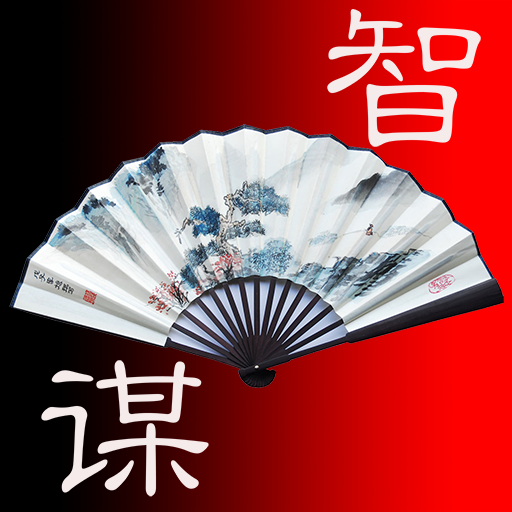圣经和合本Pro版
500M + oyuncunun güvendiği Android Oyun Platformu, BlueStacks ile PC'de oynayın.
Sayfa Değiştirilme tarihi: 28 Kas 2023
Play 圣经和合本Pro版 on PC
[Kind tips]:
It supports the page turning function of swiping the screen, supports clicking to quickly turn pages, and also supports the page turning function of the volume key, which is convenient for users to read with one hand.
It supports night reading mode, and it is very convenient to set fonts and font sizes.
By default, each chapter automatically records the current reading progress. Supports bookmark function, you can add bookmarks to the highlights of each chapter.
Supports traditional Chinese, making it easier for users who use traditional Chinese to read.
Supports character spacing and line spacing settings, making the UI interface more beautiful.
This e-book application will be constantly upgraded and updated, with flaws and errors corrected to provide a better reading experience.
圣经和合本Pro版 oyununu PC'de oyna. Başlamak çok kolay.
-
BlueStacks'i PC'nize İndirin ve Yükleyin
-
Play Store'a erişmek için Google girişi yapın ya da daha sonraya bırakın.
-
Sağ üst köşeye 圣经和合本Pro版 yazarak arayın.
-
圣经和合本Pro版 uygulamasını arama sonuçlarından indirmek için tıklayın.
-
(iEğer Adım 2'yi atladıysanız) 圣经和合本Pro版 uygulamasını yüklemek için Google'a giriş yapın.
-
Oynatmaya başlatmak için ekrandaki 圣经和合本Pro版 ikonuna tıklayın.