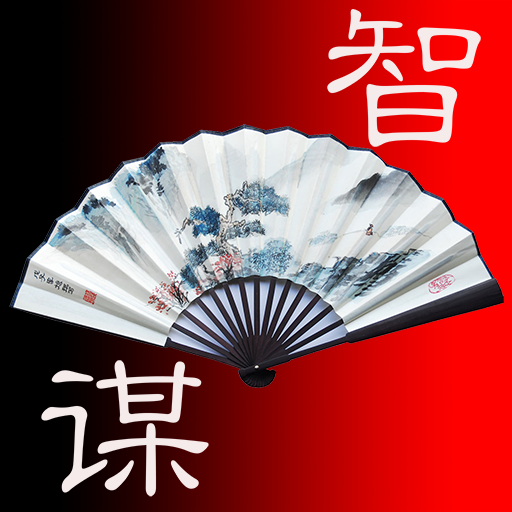圣经和合本(简繁版)
Jogue no PC com BlueStacks - A Plataforma de Jogos Android, confiada por mais de 500 milhões de jogadores.
Página modificada em: Oct 11, 2024
Play 圣经和合本(简繁版) on PC
[Kind tips]:
It supports the function of flipping the page by swiping the screen, and it supports clicking to quickly turn the page. It also supports the page-turning function of the volume key, which is convenient for users to read with one hand.
Support night reading mode, it is very convenient to set font and font size.
By default, each chapter will automatically record the current reading progress. Support bookmark function, you can add bookmarks at the highlights of each chapter.
Supports traditional Chinese, which is convenient for users who use traditional Chinese to read.
Support word spacing and line spacing settings, UI interface is more beautiful.
This e-book application will continue to be updated, constantly revising flaws, constantly revising errors, and constantly providing a better and better reading experience.
Feel free to suggest improvements. Thank you for your support, and I wish you a happy reading.
Jogue 圣经和合本(简繁版) no PC. É fácil começar.
-
Baixe e instale o BlueStacks no seu PC
-
Conclua o login do Google para acessar a Play Store ou faça isso mais tarde
-
Procure por 圣经和合本(简繁版) na barra de pesquisa no canto superior direito
-
Clique para instalar 圣经和合本(简繁版) a partir dos resultados da pesquisa
-
Conclua o login do Google (caso você pulou a etapa 2) para instalar o 圣经和合本(简繁版)
-
Clique no ícone do 圣经和合本(简繁版) na tela inicial para começar a jogar