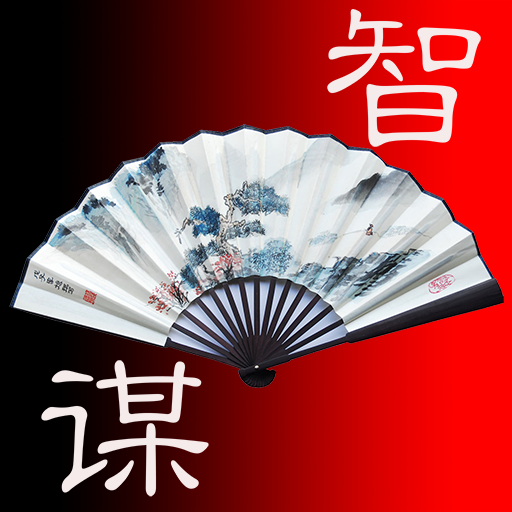圣经和合本(简繁版)
Играйте на ПК с BlueStacks – игровой платформе для приложений на Android. Нас выбирают более 500 млн. игроков.
Страница изменена: 27 окт. 2023 г.
Play 圣经和合本(简繁版) on PC
[Kind tips]:
It supports the function of flipping the page by swiping the screen, and it supports clicking to quickly turn the page. It also supports the page-turning function of the volume key, which is convenient for users to read with one hand.
Support night reading mode, it is very convenient to set font and font size.
By default, each chapter will automatically record the current reading progress. Support bookmark function, you can add bookmarks at the highlights of each chapter.
Supports traditional Chinese, which is convenient for users who use traditional Chinese to read.
Support word spacing and line spacing settings, UI interface is more beautiful.
This e-book application will continue to be updated, constantly revising flaws, constantly revising errors, and constantly providing a better and better reading experience.
Feel free to suggest improvements. Thank you for your support, and I wish you a happy reading.
Играйте в игру 圣经和合本(简繁版) на ПК. Это легко и просто.
-
Скачайте и установите BlueStacks на ПК.
-
Войдите в аккаунт Google, чтобы получить доступ к Google Play, или сделайте это позже.
-
В поле поиска, которое находится в правой части экрана, введите название игры – 圣经和合本(简繁版).
-
Среди результатов поиска найдите игру 圣经和合本(简繁版) и нажмите на кнопку "Установить".
-
Завершите авторизацию в Google (если вы пропустили этот шаг в начале) и установите игру 圣经和合本(简繁版).
-
Нажмите на ярлык игры 圣经和合本(简繁版) на главном экране, чтобы начать играть.