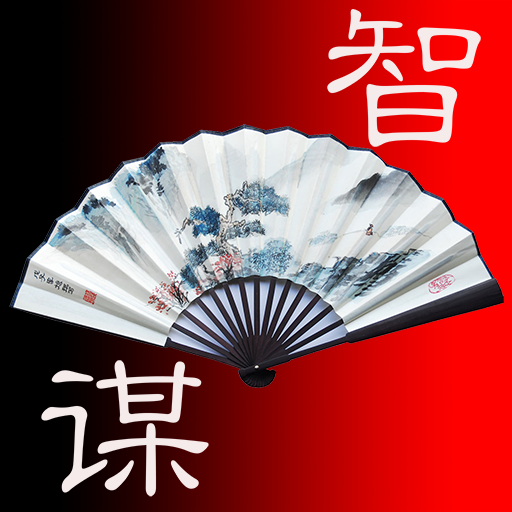聖經和合本(簡繁版)
Books & Reference | zhangjianwu
在電腦上使用BlueStacks –受到5億以上的遊戲玩家所信任的Android遊戲平台。
Play 圣经和合本(简繁版) on PC
The Bible and Combined Version APP can facilitate people to read the Chinese and English Bibles, and make people's Android smartphones a "Bible" that they carry with them.
[Kind tips]:
It supports the function of flipping the page by swiping the screen, and it supports clicking to quickly turn the page. It also supports the page-turning function of the volume key, which is convenient for users to read with one hand.
Support night reading mode, it is very convenient to set font and font size.
By default, each chapter will automatically record the current reading progress. Support bookmark function, you can add bookmarks at the highlights of each chapter.
Supports traditional Chinese, which is convenient for users who use traditional Chinese to read.
Support word spacing and line spacing settings, UI interface is more beautiful.
This e-book application will continue to be updated, constantly revising flaws, constantly revising errors, and constantly providing a better and better reading experience.
Feel free to suggest improvements. Thank you for your support, and I wish you a happy reading.
[Kind tips]:
It supports the function of flipping the page by swiping the screen, and it supports clicking to quickly turn the page. It also supports the page-turning function of the volume key, which is convenient for users to read with one hand.
Support night reading mode, it is very convenient to set font and font size.
By default, each chapter will automatically record the current reading progress. Support bookmark function, you can add bookmarks at the highlights of each chapter.
Supports traditional Chinese, which is convenient for users who use traditional Chinese to read.
Support word spacing and line spacing settings, UI interface is more beautiful.
This e-book application will continue to be updated, constantly revising flaws, constantly revising errors, and constantly providing a better and better reading experience.
Feel free to suggest improvements. Thank you for your support, and I wish you a happy reading.
在電腦上遊玩聖經和合本(簡繁版) . 輕易上手.
-
在您的電腦上下載並安裝BlueStacks
-
完成Google登入後即可訪問Play商店,或等你需要訪問Play商店十再登入
-
在右上角的搜索欄中尋找 聖經和合本(簡繁版)
-
點擊以從搜索結果中安裝 聖經和合本(簡繁版)
-
完成Google登入(如果您跳過了步驟2),以安裝 聖經和合本(簡繁版)
-
在首頁畫面中點擊 聖經和合本(簡繁版) 圖標來啟動遊戲