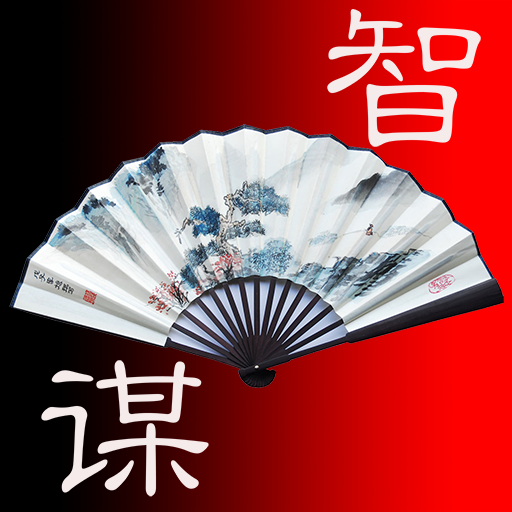圣经和合本(简繁版)
Chơi trên PC với BlueStacks - Nền tảng chơi game Android, được hơn 500 triệu game thủ tin tưởng.
Trang đã được sửa đổi vào: Oct 11, 2024
Play 圣经和合本(简繁版) on PC
[Kind tips]:
It supports the function of flipping the page by swiping the screen, and it supports clicking to quickly turn the page. It also supports the page-turning function of the volume key, which is convenient for users to read with one hand.
Support night reading mode, it is very convenient to set font and font size.
By default, each chapter will automatically record the current reading progress. Support bookmark function, you can add bookmarks at the highlights of each chapter.
Supports traditional Chinese, which is convenient for users who use traditional Chinese to read.
Support word spacing and line spacing settings, UI interface is more beautiful.
This e-book application will continue to be updated, constantly revising flaws, constantly revising errors, and constantly providing a better and better reading experience.
Feel free to suggest improvements. Thank you for your support, and I wish you a happy reading.
Chơi 圣经和合本(简繁版) trên PC. Rất dễ để bắt đầu
-
Tải và cài đặt BlueStacks trên máy của bạn
-
Hoàn tất đăng nhập vào Google để đến PlayStore, hoặc thực hiện sau
-
Tìm 圣经和合本(简繁版) trên thanh tìm kiếm ở góc phải màn hình
-
Nhấn vào để cài đặt 圣经和合本(简繁版) trong danh sách kết quả tìm kiếm
-
Hoàn tất đăng nhập Google (nếu bạn chưa làm bước 2) để cài đặt 圣经和合本(简繁版)
-
Nhấn vào icon 圣经和合本(简繁版) tại màn hình chính để bắt đầu chơi