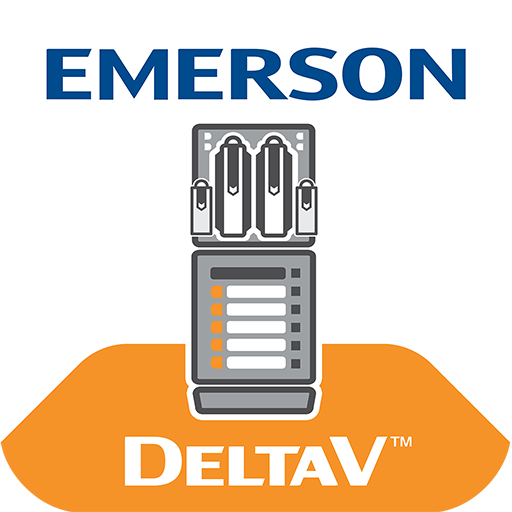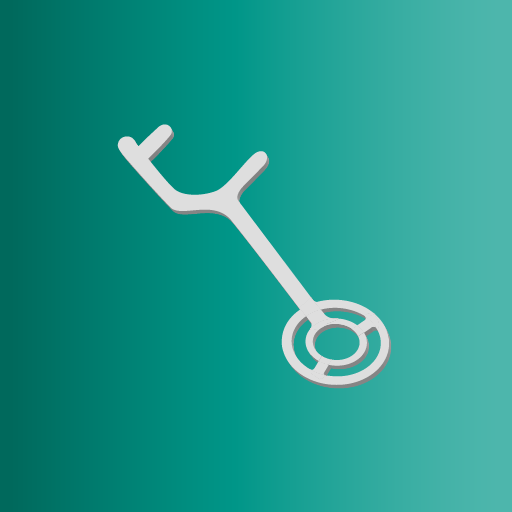
G-Detect : détection de métaux loisir
Jouez sur PC avec BlueStacks - la plate-forme de jeu Android, approuvée par + 500M de joueurs.
Page Modifiée le: 9 février 2020
Play G-Detect : metal detector and finds on PC
Take your finds and your detecting session everywhere. Browse and manage your collection : militaria, buttons, coins, relics, medals...
> Locate your discoveries with the GPS
> View the map of all geolocated objects
> Manage your collection and inventory of objets found with your metal detector (picture, weigth, height, comment...)
> Add and gather your finds to your detecting sessions
> Custom diplay with filters and sort options
> Get statistics reports
> Backup or restore data on other android devices using the included tool
Application is adds free.
Small size : the application has been designed to occupy small space on your device.
Metal detecting is regulated by the current laws of each country. This is the responsibility of the user.
Feels free to contact us if you have any questions or issue.
Jouez à G-Detect : détection de métaux loisir sur PC. C'est facile de commencer.
-
Téléchargez et installez BlueStacks sur votre PC
-
Connectez-vous à Google pour accéder au Play Store ou faites-le plus tard
-
Recherchez G-Detect : détection de métaux loisir dans la barre de recherche dans le coin supérieur droit
-
Cliquez pour installer G-Detect : détection de métaux loisir à partir des résultats de la recherche
-
Connectez-vous à Google (si vous avez ignoré l'étape 2) pour installer G-Detect : détection de métaux loisir
-
Cliquez sur l'icône G-Detect : détection de métaux loisir sur l'écran d'accueil pour commencer à jouer