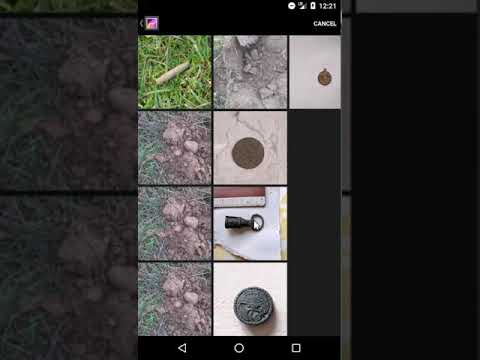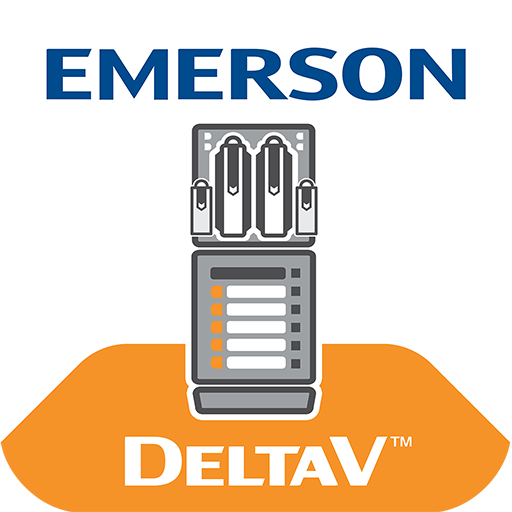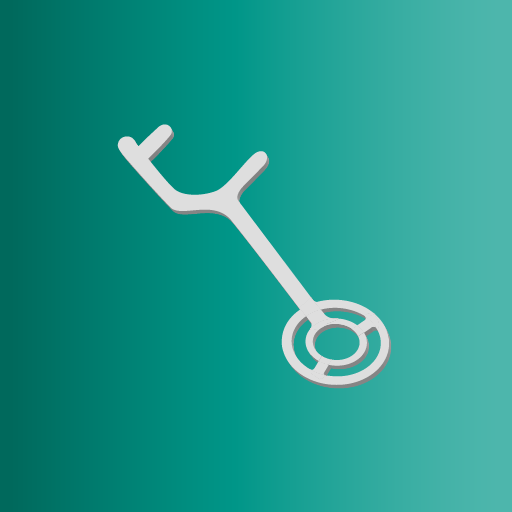
G-Detect : metal detector and finds
Mainkan di PC dengan BlueStacks – platform Game-Game Android, dipercaya oleh lebih dari 500 juta gamer.
Halaman Dimodifikasi Aktif: 9 Februari 2020
Play G-Detect : metal detector and finds on PC
Take your finds and your detecting session everywhere. Browse and manage your collection : militaria, buttons, coins, relics, medals...
> Locate your discoveries with the GPS
> View the map of all geolocated objects
> Manage your collection and inventory of objets found with your metal detector (picture, weigth, height, comment...)
> Add and gather your finds to your detecting sessions
> Custom diplay with filters and sort options
> Get statistics reports
> Backup or restore data on other android devices using the included tool
Application is adds free.
Small size : the application has been designed to occupy small space on your device.
Metal detecting is regulated by the current laws of each country. This is the responsibility of the user.
Feels free to contact us if you have any questions or issue.
Mainkan G-Detect : metal detector and finds di PC Mudah saja memulainya.
-
Unduh dan pasang BlueStacks di PC kamu
-
Selesaikan proses masuk Google untuk mengakses Playstore atau lakukan nanti
-
Cari G-Detect : metal detector and finds di bilah pencarian di pojok kanan atas
-
Klik untuk menginstal G-Detect : metal detector and finds dari hasil pencarian
-
Selesaikan proses masuk Google (jika kamu melewati langkah 2) untuk menginstal G-Detect : metal detector and finds
-
Klik ikon G-Detect : metal detector and finds di layar home untuk membuka gamenya