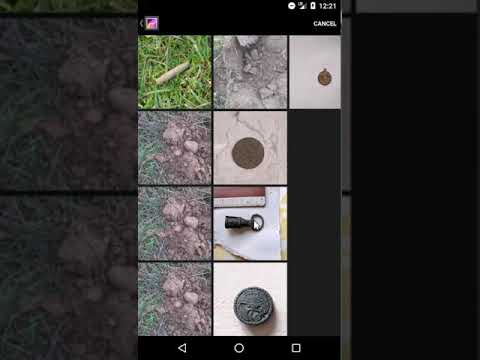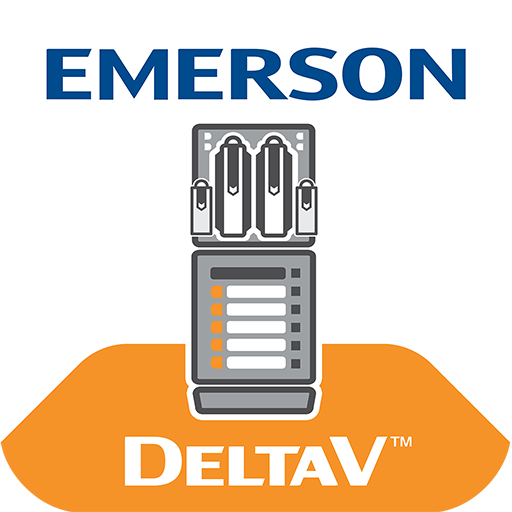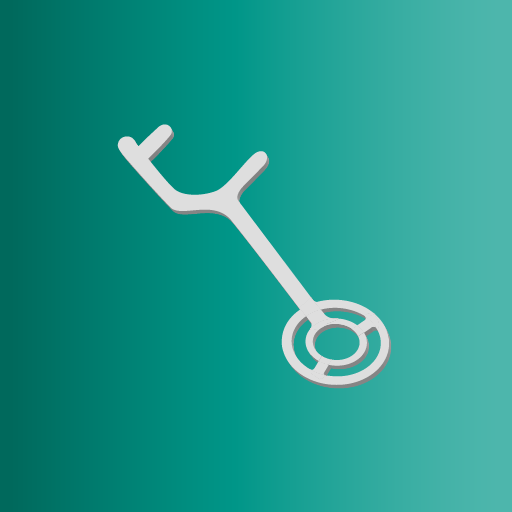
G-Detect : metal detector and finds
Graj na PC z BlueStacks – Platforma gamingowa Android, która uzyskała zaufanie ponad 500 milionów graczy!
Strona zmodyfikowana w dniu: 9 lutego 2020
Play G-Detect : metal detector and finds on PC
Take your finds and your detecting session everywhere. Browse and manage your collection : militaria, buttons, coins, relics, medals...
> Locate your discoveries with the GPS
> View the map of all geolocated objects
> Manage your collection and inventory of objets found with your metal detector (picture, weigth, height, comment...)
> Add and gather your finds to your detecting sessions
> Custom diplay with filters and sort options
> Get statistics reports
> Backup or restore data on other android devices using the included tool
Application is adds free.
Small size : the application has been designed to occupy small space on your device.
Metal detecting is regulated by the current laws of each country. This is the responsibility of the user.
Feels free to contact us if you have any questions or issue.
Zagraj w G-Detect : metal detector and finds na PC. To takie proste.
-
Pobierz i zainstaluj BlueStacks na PC
-
Zakończ pomyślnie ustawienie Google, aby otrzymać dostęp do sklepu Play, albo zrób to później.
-
Wyszukaj G-Detect : metal detector and finds w pasku wyszukiwania w prawym górnym rogu.
-
Kliknij, aby zainstalować G-Detect : metal detector and finds z wyników wyszukiwania
-
Ukończ pomyślnie rejestrację Google (jeśli krok 2 został pominięty) aby zainstalować G-Detect : metal detector and finds
-
Klinij w ikonę G-Detect : metal detector and finds na ekranie startowym, aby zacząć grę