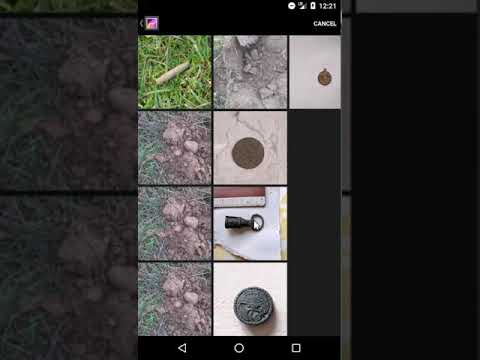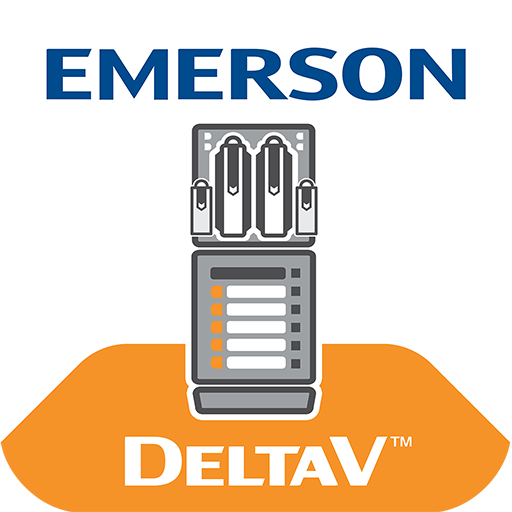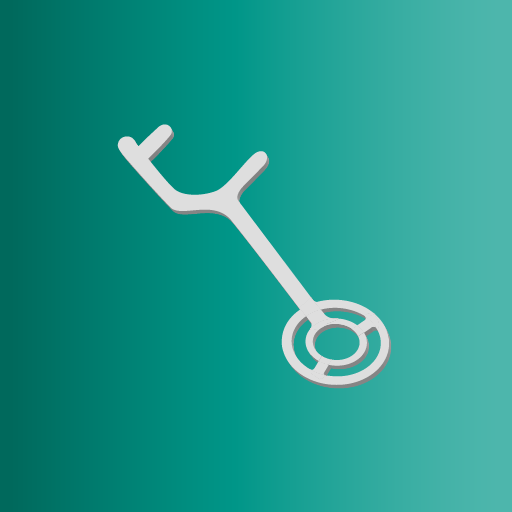
G-Detect : metal detector and finds
工具 | Zhar
在電腦上使用BlueStacks –受到5億以上的遊戲玩家所信任的Android遊戲平台。
Play G-Detect : metal detector and finds on PC
Designed by and for treasures hunters. We respect your privacy : we don't collect any kind of personal data and it does not travel over the network (see private policy for further details).
Take your finds and your detecting session everywhere. Browse and manage your collection : militaria, buttons, coins, relics, medals...
> Locate your discoveries with the GPS
> View the map of all geolocated objects
> Manage your collection and inventory of objets found with your metal detector (picture, weigth, height, comment...)
> Add and gather your finds to your detecting sessions
> Custom diplay with filters and sort options
> Get statistics reports
> Backup or restore data on other android devices using the included tool
Application is adds free.
Small size : the application has been designed to occupy small space on your device.
Metal detecting is regulated by the current laws of each country. This is the responsibility of the user.
Feels free to contact us if you have any questions or issue.
Take your finds and your detecting session everywhere. Browse and manage your collection : militaria, buttons, coins, relics, medals...
> Locate your discoveries with the GPS
> View the map of all geolocated objects
> Manage your collection and inventory of objets found with your metal detector (picture, weigth, height, comment...)
> Add and gather your finds to your detecting sessions
> Custom diplay with filters and sort options
> Get statistics reports
> Backup or restore data on other android devices using the included tool
Application is adds free.
Small size : the application has been designed to occupy small space on your device.
Metal detecting is regulated by the current laws of each country. This is the responsibility of the user.
Feels free to contact us if you have any questions or issue.
在電腦上遊玩G-Detect : metal detector and finds . 輕易上手.
-
在您的電腦上下載並安裝BlueStacks
-
完成Google登入後即可訪問Play商店,或等你需要訪問Play商店十再登入
-
在右上角的搜索欄中尋找 G-Detect : metal detector and finds
-
點擊以從搜索結果中安裝 G-Detect : metal detector and finds
-
完成Google登入(如果您跳過了步驟2),以安裝 G-Detect : metal detector and finds
-
在首頁畫面中點擊 G-Detect : metal detector and finds 圖標來啟動遊戲