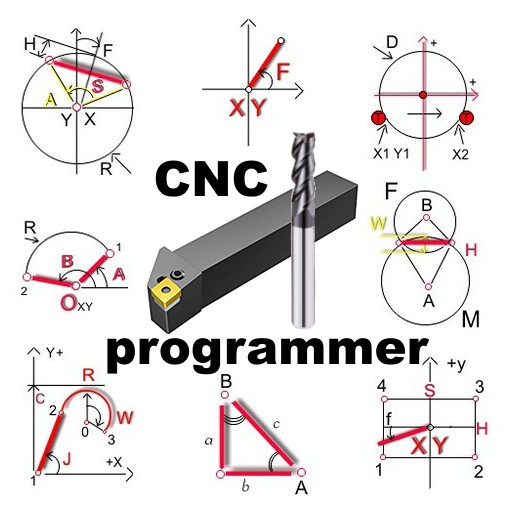ZY Cami
العب على الكمبيوتر الشخصي مع BlueStacks - نظام أندرويد للألعاب ، موثوق به من قبل أكثر من 500 مليون لاعب.
تم تعديل الصفحة في: 1 يونيو 2020
Play ZY Cami on PC
Unleash your creativity with 4K video recording at 60fps!
Newly-released SMART video templates allow you to edit with just a single click! Share your moments with your friends anytime!
Various editing tools and features.
Refined editing system to shorten your learning curve and improve efficiency.
TOP FILMING FEATURES:
Supports 4K video recording up to 60fps
Intuitive and foolproof interface
One-Touch AI Beautification
SMART mode video templates lets you edit with just a single click
TOP EDITING FEATURES TO UNLEASH CREATIVITY:
Provides transition effects, special effects, fonts, stickers
Various editing templates & video filters available
Discover a fantastic mobile filmmaking world in ZY Cami!
العب ZY Cami على جهاز الكمبيوتر. من السهل البدء.
-
قم بتنزيل BlueStacks وتثبيته على جهاز الكمبيوتر الخاص بك
-
أكمل تسجيل الدخول إلى Google للوصول إلى متجر Play ، أو قم بذلك لاحقًا
-
ابحث عن ZY Cami في شريط البحث أعلى الزاوية اليمنى
-
انقر لتثبيت ZY Cami من نتائج البحث
-
أكمل تسجيل الدخول إلى Google (إذا تخطيت الخطوة 2) لتثبيت ZY Cami
-
انقر على أيقونة ZY Cami على الشاشة الرئيسية لبدء اللعب