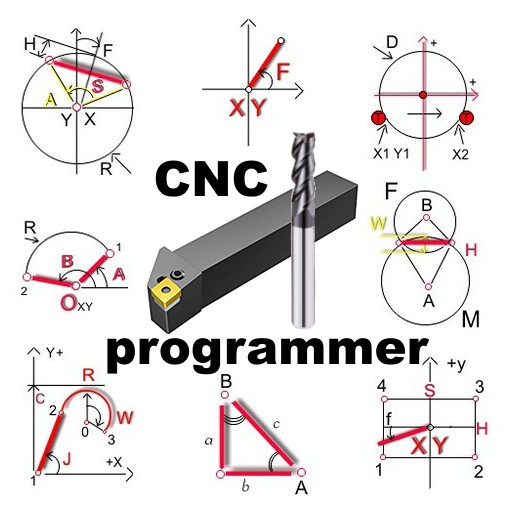ZY Cami
Gioca su PC con BlueStacks: la piattaforma di gioco Android, considerata affidabile da oltre 500 milioni di giocatori.
Pagina modificata il: 1 giugno 2020
Play ZY Cami on PC
Unleash your creativity with 4K video recording at 60fps!
Newly-released SMART video templates allow you to edit with just a single click! Share your moments with your friends anytime!
Various editing tools and features.
Refined editing system to shorten your learning curve and improve efficiency.
TOP FILMING FEATURES:
Supports 4K video recording up to 60fps
Intuitive and foolproof interface
One-Touch AI Beautification
SMART mode video templates lets you edit with just a single click
TOP EDITING FEATURES TO UNLEASH CREATIVITY:
Provides transition effects, special effects, fonts, stickers
Various editing templates & video filters available
Discover a fantastic mobile filmmaking world in ZY Cami!
Gioca ZY Cami su PC. È facile iniziare.
-
Scarica e installa BlueStacks sul tuo PC
-
Completa l'accesso a Google per accedere al Play Store o eseguilo in un secondo momento
-
Cerca ZY Cami nella barra di ricerca nell'angolo in alto a destra
-
Fai clic per installare ZY Cami dai risultati della ricerca
-
Completa l'accesso a Google (se hai saltato il passaggio 2) per installare ZY Cami
-
Fai clic sull'icona ZY Cami nella schermata principale per iniziare a giocare