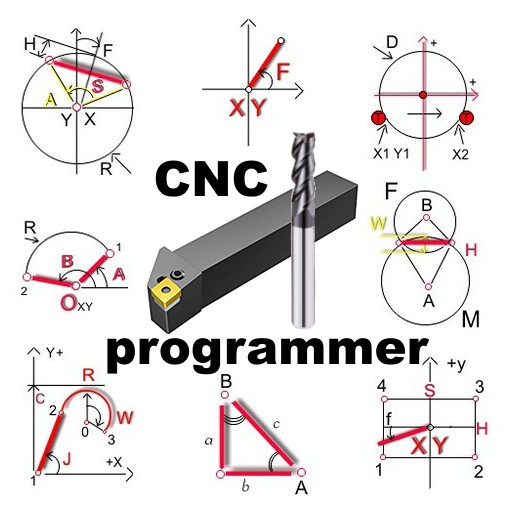このページには広告が含まれます

ZY Cami
ツール | Guilin Zhishen Information Technology Co., Ltd
BlueStacksを使ってPCでプレイ - 5憶以上のユーザーが愛用している高機能Androidゲーミングプラットフォーム
Play ZY Cami on PC
ZY Cami is a versatile ZHIYUN app that provides a comprehensive and intuitive solution for mobile filmmakers to create, edit and share their videos.
Unleash your creativity with 4K video recording at 60fps!
Newly-released SMART video templates allow you to edit with just a single click! Share your moments with your friends anytime!
Various editing tools and features.
Refined editing system to shorten your learning curve and improve efficiency.
TOP FILMING FEATURES:
Supports 4K video recording up to 60fps
Intuitive and foolproof interface
One-Touch AI Beautification
SMART mode video templates lets you edit with just a single click
TOP EDITING FEATURES TO UNLEASH CREATIVITY:
Provides transition effects, special effects, fonts, stickers
Various editing templates & video filters available
Discover a fantastic mobile filmmaking world in ZY Cami!
Unleash your creativity with 4K video recording at 60fps!
Newly-released SMART video templates allow you to edit with just a single click! Share your moments with your friends anytime!
Various editing tools and features.
Refined editing system to shorten your learning curve and improve efficiency.
TOP FILMING FEATURES:
Supports 4K video recording up to 60fps
Intuitive and foolproof interface
One-Touch AI Beautification
SMART mode video templates lets you edit with just a single click
TOP EDITING FEATURES TO UNLEASH CREATIVITY:
Provides transition effects, special effects, fonts, stickers
Various editing templates & video filters available
Discover a fantastic mobile filmmaking world in ZY Cami!
ZY CamiをPCでプレイ
-
BlueStacksをダウンロードしてPCにインストールします。
-
GoogleにサインインしてGoogle Play ストアにアクセスします。(こちらの操作は後で行っても問題ありません)
-
右上の検索バーにZY Camiを入力して検索します。
-
クリックして検索結果からZY Camiをインストールします。
-
Googleサインインを完了してZY Camiをインストールします。※手順2を飛ばしていた場合
-
ホーム画面にてZY Camiのアイコンをクリックしてアプリを起動します。