
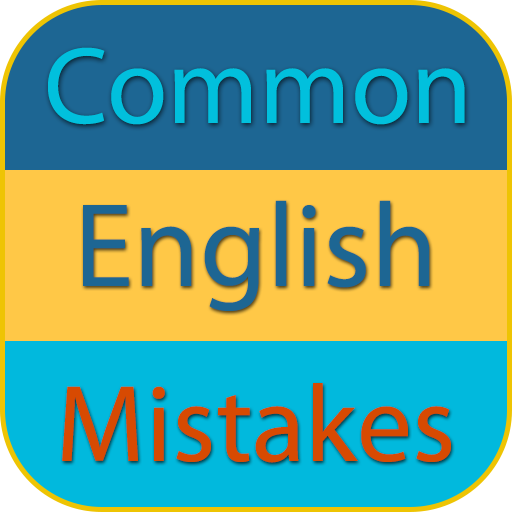
Common English Mistakes
Juega en PC con BlueStacks: la plataforma de juegos Android, en la que confían más de 500 millones de jugadores.
Página modificada el: 10 de agosto de 2019
Play Common English Mistakes on PC
This application is specially for those persons whose mother tongue is not English, so it is very carefully categorized in 5 chapters to help them to understand the mistakes easily.
People with English as their second language make some very common mistakes while speaking or writing in English. The mistakes most of the times are grammar related, framing the questions in wrong manner or small preposition/articles mistakes. Some mistakes could be very embarrassing. With this app you can understand, learn & improve on those mistakes. You can also bookmark and share the specific mistakes, that way you can keep track.
Main Features:
-> common English mistakes with correct and incorrect sentences.
-> Free and offline.
-> categorized in 5 chapters to help users to understand and correct mistakes easily
-> Helps in improving General English
-> Helpful for Interviews and Business Meeting
-> Improve writing and spoken skills
-> Bookmark and Share option
-> Various text size and font related settings
English learning is very important now a days. So avoid most common grammatical mistakes by using "Common English Mistakes" app.
Juega Common English Mistakes en la PC. Es fácil comenzar.
-
Descargue e instale BlueStacks en su PC
-
Complete el inicio de sesión de Google para acceder a Play Store, o hágalo más tarde
-
Busque Common English Mistakes en la barra de búsqueda en la esquina superior derecha
-
Haga clic para instalar Common English Mistakes desde los resultados de búsqueda
-
Complete el inicio de sesión de Google (si omitió el paso 2) para instalar Common English Mistakes
-
Haz clic en el ícono Common English Mistakes en la pantalla de inicio para comenzar a jugar


