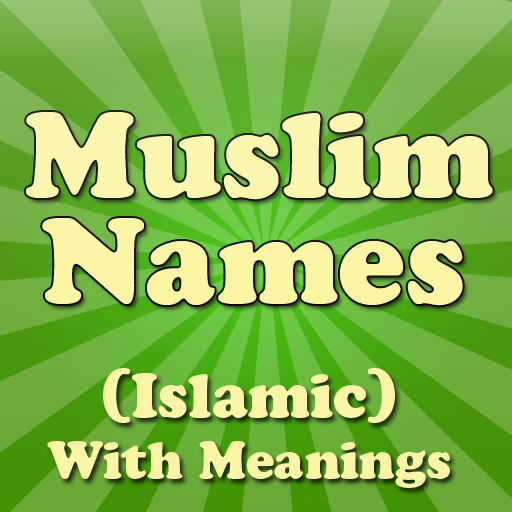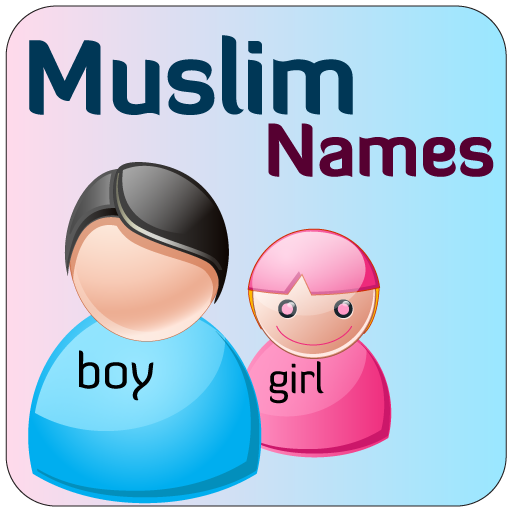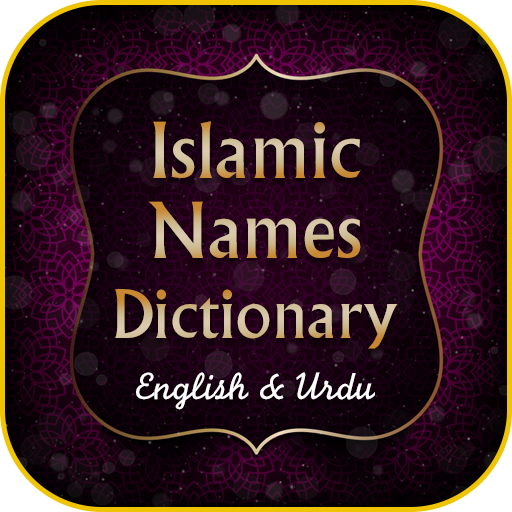
Islamic Names Dictionary
Jogue no PC com BlueStacks - A Plataforma de Jogos Android, confiada por mais de 500 milhões de jogadores.
Página modificada em: 18 de agosto de 2019
Play Islamic Names Dictionary on PC
You will have this Muslim Name Meanings application always with you, where ever you go. Checking famous islamic names during your daily life could not be easier!
Naming a child with a beautiful and honourable name is very important. The Prophet (SAW) always chose names with good and beautiful meanings, even telling people to change their names if they had unpleasant meanings. Give your child the best possible name. Here, you can find beautiful and unique baby names for Muslims.
Main Features:
* Material Design
* Intuitive Controls
* Browse Muslim Names with meanings, gender and origin in english and urdu
* Search your desired baby name
* Add to favorite & bookmark feature
* View your browse and search history
* More than 10,000 islamic names with english and urdu
* Totally offline islamic names dictionary book
A Muslim child where ever born, and a person embracing Islam, used to be called in a new name, probably in Arabic. Names of prophets, names combined with Asmaul Husna (Names of Allah), names from history, and the traditional or modern names are being used in this regard. This app is a names dictionary of urdu names and english names with meanings.
Why names with Meanings?
Muslims must choose a name that has a righteous meaning, that will befit and bring blessings to the child throughout his or her life. It is reported that the Prophet (peace be upon him) said: 'On the Day of Resurrection, you will be called by your names and by your fathers' names, so give yourselves good names. (Hadith Abu Dawud).
Jogue Islamic Names Dictionary no PC. É fácil começar.
-
Baixe e instale o BlueStacks no seu PC
-
Conclua o login do Google para acessar a Play Store ou faça isso mais tarde
-
Procure por Islamic Names Dictionary na barra de pesquisa no canto superior direito
-
Clique para instalar Islamic Names Dictionary a partir dos resultados da pesquisa
-
Conclua o login do Google (caso você pulou a etapa 2) para instalar o Islamic Names Dictionary
-
Clique no ícone do Islamic Names Dictionary na tela inicial para começar a jogar