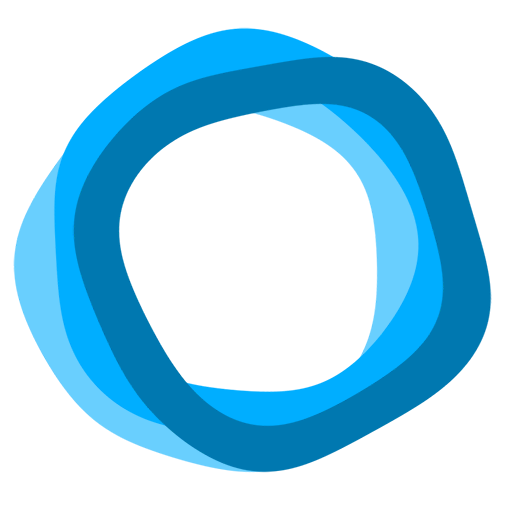Timecap: Time & Habit tracker for your goals
Jouez sur PC avec BlueStacks - la plate-forme de jeu Android, approuvée par + 500M de joueurs.
Page Modifiée le: 1 mars 2020
Play Timecap: Time & Habit tracker for your goals on PC
Timecap can help you reach goals like:
- Read more books
- Work out more
- Learn new skills
- Work on your side projects
- Floss your teeth regularly
- Meditate
- Fasting tracking
- Track where your time goes
- Track your habits
- .. and anything else you can imagine
Timecap can also allow you to put limits on activities so you can:
- Smoking less
- Drinking less alcohol
- Limit the time you spend wasting on video games or TV
- Any other bad habits you want to drop.
How can Timecap help to reach your goals?
- Individual tracker for all of your activities
- A Visual way to track your progress
- Useful reminders when coming just short to reach your goals before each period ends
- Useful notifications about reaching your limit
- You can create limits and goals for any period you want. Be it a daily, weekly, monthly or yearly.
Unlike all of the other habit tracking apps, Timecap actually makes you spend the time doing the thing to keep the streak going. Beautifully designed statistics will keep you motived. Even if you break the current streak (happens for the best of us), you can start over and try to break your own records.
Jouez à Timecap: Time & Habit tracker for your goals sur PC. C'est facile de commencer.
-
Téléchargez et installez BlueStacks sur votre PC
-
Connectez-vous à Google pour accéder au Play Store ou faites-le plus tard
-
Recherchez Timecap: Time & Habit tracker for your goals dans la barre de recherche dans le coin supérieur droit
-
Cliquez pour installer Timecap: Time & Habit tracker for your goals à partir des résultats de la recherche
-
Connectez-vous à Google (si vous avez ignoré l'étape 2) pour installer Timecap: Time & Habit tracker for your goals
-
Cliquez sur l'icône Timecap: Time & Habit tracker for your goals sur l'écran d'accueil pour commencer à jouer