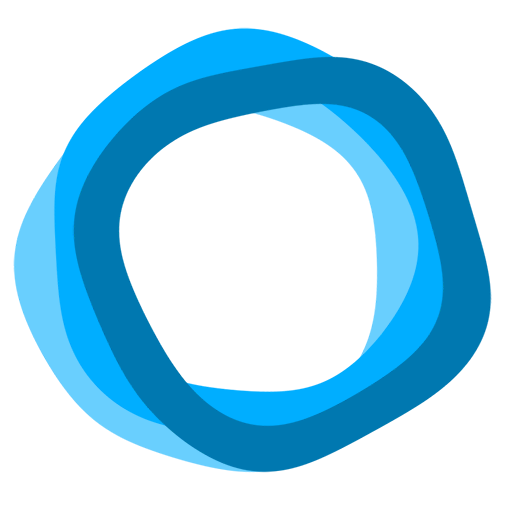Timecap: Time & Habit tracker for your goals
เล่นบน PC ผ่าน BlueStacks - Android Gaming Platform ที่ได้รับความไว้วางใจจากเกมเมอร์ 500 ล้านคนทั่วโลก
Page Modified on: 1 มีนาคม 2563
Play Timecap: Time & Habit tracker for your goals on PC
Timecap can help you reach goals like:
- Read more books
- Work out more
- Learn new skills
- Work on your side projects
- Floss your teeth regularly
- Meditate
- Fasting tracking
- Track where your time goes
- Track your habits
- .. and anything else you can imagine
Timecap can also allow you to put limits on activities so you can:
- Smoking less
- Drinking less alcohol
- Limit the time you spend wasting on video games or TV
- Any other bad habits you want to drop.
How can Timecap help to reach your goals?
- Individual tracker for all of your activities
- A Visual way to track your progress
- Useful reminders when coming just short to reach your goals before each period ends
- Useful notifications about reaching your limit
- You can create limits and goals for any period you want. Be it a daily, weekly, monthly or yearly.
Unlike all of the other habit tracking apps, Timecap actually makes you spend the time doing the thing to keep the streak going. Beautifully designed statistics will keep you motived. Even if you break the current streak (happens for the best of us), you can start over and try to break your own records.
เล่น Timecap: Time & Habit tracker for your goals บน PC ได้ง่ายกว่า
-
ดาวน์โหลดและติดตั้ง BlueStacks บน PC ของคุณ
-
ลงชื่อเข้าใช้แอคเคาท์ Google เพื่อเข้าสู่ Play Store หรือทำในภายหลัง
-
ค้นหา Timecap: Time & Habit tracker for your goals ในช่องค้นหาด้านขวาบนของโปรแกรม
-
คลิกเพื่อติดตั้ง Timecap: Time & Habit tracker for your goals จากผลการค้นหา
-
ลงชื่อเข้าใช้บัญชี Google Account (หากยังไม่ได้ทำในขั้นที่ 2) เพื่อติดตั้ง Timecap: Time & Habit tracker for your goals
-
คลิกที่ไอคอน Timecap: Time & Habit tracker for your goals ในหน้าจอเพื่อเริ่มเล่น