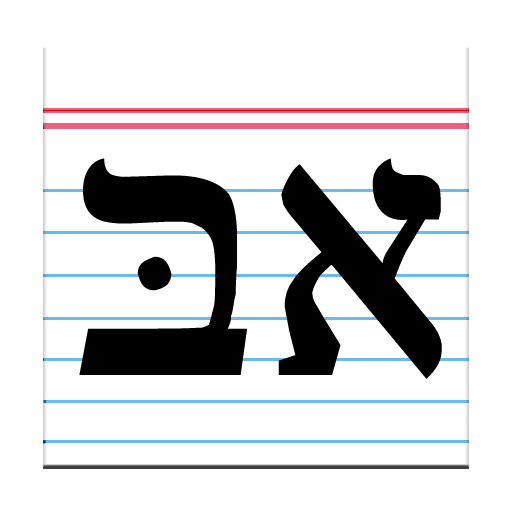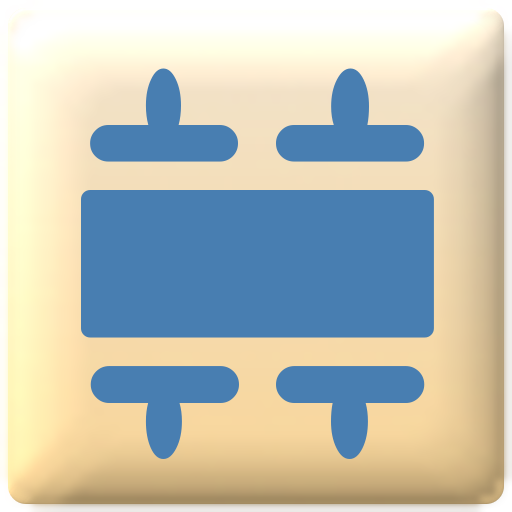
My Tanach (Hebrew Bible)
Jouez sur PC avec BlueStacks - la plate-forme de jeu Android, approuvée par + 500M de joueurs.
Page Modifiée le: 24 septembre 2019
Play My Tanach (Hebrew Bible) on PC
with precise placement of Hebrew vowels and cantillation marks. Then add
just those additional texts and features that you want with a selection of
in-app purchases.
My Tanach includes:
* Hebrew text of Torah (Five Books of Moses), Nevi'im (Prophets), Ketuvim
(Writings), displayed in either flowing text or verse-by-verse format
* Continuously resizable text for comfortable viewing on all devices
* Easy navigation to all books of the Bible
* Long press on any chapter number to go directly to any chapter/verse
* Bookmark verses
* Sort bookmarks by most recent or by book
* Copy or share a verse or range of verses to social media, such as Facebook
and Twitter
* Choice of English or Hebrew user interface
* Night mode
With in-app purchases, you can personalize My Tanach with:
* Search feature. Lets you search the entire text of the Tanach, or any book
or chapter, for specific words, phrases, prefixes or suffixes.
* Chumash index to go directly to weekly and special Torah readings,
Haftarah readings.
* Notes feature. Add a note to a verse in Hebrew, English or any other
language supported on your device. Copy/paste text from the Tanach into a
note (Hebrew can include nekudot (vowels) and te’amim (cantillation marks).
* Modern English translation of the entire Tanach, which can be displayed
side-by-side with the Hebrew Tanach text, by itself, or in conjunction with
other purchased texts.
* Rashi's commentary on the entire Tanach, in Hebrew, with 'Rashi script' as
a display option. Rashi's commentary on the Torah also includes nekudot
(vowels). The Rashi commentary can be displayed side-by-side with the Hebrew
Tanach text, or in conjunction with other purchased texts.
Jouez à My Tanach (Hebrew Bible) sur PC. C'est facile de commencer.
-
Téléchargez et installez BlueStacks sur votre PC
-
Connectez-vous à Google pour accéder au Play Store ou faites-le plus tard
-
Recherchez My Tanach (Hebrew Bible) dans la barre de recherche dans le coin supérieur droit
-
Cliquez pour installer My Tanach (Hebrew Bible) à partir des résultats de la recherche
-
Connectez-vous à Google (si vous avez ignoré l'étape 2) pour installer My Tanach (Hebrew Bible)
-
Cliquez sur l'icône My Tanach (Hebrew Bible) sur l'écran d'accueil pour commencer à jouer