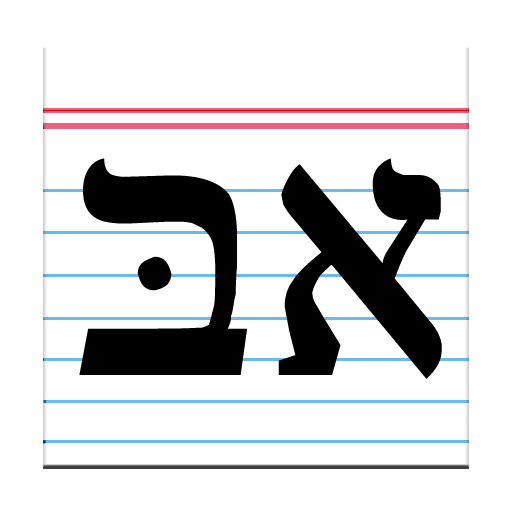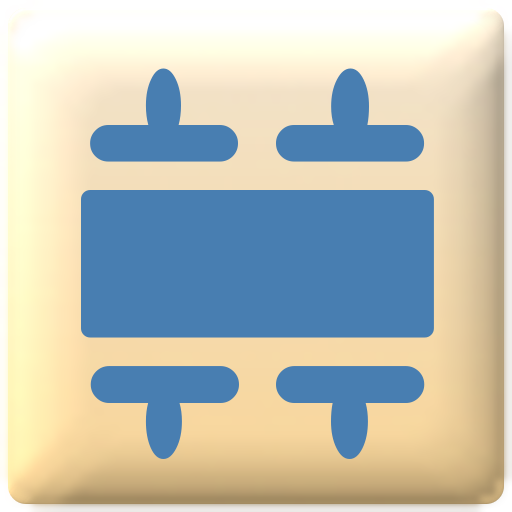
My Tanach (Hebrew Bible)
图书与工具书 | AA Rosenbaum
在電腦上使用BlueStacks –受到5億以上的遊戲玩家所信任的Android遊戲平台。
Play My Tanach (Hebrew Bible) on PC
Study the Hebrew Bible (Tanakh) with My Tanach, featuring crisp Hebrew text
with precise placement of Hebrew vowels and cantillation marks. Then add
just those additional texts and features that you want with a selection of
in-app purchases.
My Tanach includes:
* Hebrew text of Torah (Five Books of Moses), Nevi'im (Prophets), Ketuvim
(Writings), displayed in either flowing text or verse-by-verse format
* Continuously resizable text for comfortable viewing on all devices
* Easy navigation to all books of the Bible
* Long press on any chapter number to go directly to any chapter/verse
* Bookmark verses
* Sort bookmarks by most recent or by book
* Copy or share a verse or range of verses to social media, such as Facebook
and Twitter
* Choice of English or Hebrew user interface
* Night mode
With in-app purchases, you can personalize My Tanach with:
* Search feature. Lets you search the entire text of the Tanach, or any book
or chapter, for specific words, phrases, prefixes or suffixes.
* Chumash index to go directly to weekly and special Torah readings,
Haftarah readings.
* Notes feature. Add a note to a verse in Hebrew, English or any other
language supported on your device. Copy/paste text from the Tanach into a
note (Hebrew can include nekudot (vowels) and te’amim (cantillation marks).
* Modern English translation of the entire Tanach, which can be displayed
side-by-side with the Hebrew Tanach text, by itself, or in conjunction with
other purchased texts.
* Rashi's commentary on the entire Tanach, in Hebrew, with 'Rashi script' as
a display option. Rashi's commentary on the Torah also includes nekudot
(vowels). The Rashi commentary can be displayed side-by-side with the Hebrew
Tanach text, or in conjunction with other purchased texts.
with precise placement of Hebrew vowels and cantillation marks. Then add
just those additional texts and features that you want with a selection of
in-app purchases.
My Tanach includes:
* Hebrew text of Torah (Five Books of Moses), Nevi'im (Prophets), Ketuvim
(Writings), displayed in either flowing text or verse-by-verse format
* Continuously resizable text for comfortable viewing on all devices
* Easy navigation to all books of the Bible
* Long press on any chapter number to go directly to any chapter/verse
* Bookmark verses
* Sort bookmarks by most recent or by book
* Copy or share a verse or range of verses to social media, such as Facebook
and Twitter
* Choice of English or Hebrew user interface
* Night mode
With in-app purchases, you can personalize My Tanach with:
* Search feature. Lets you search the entire text of the Tanach, or any book
or chapter, for specific words, phrases, prefixes or suffixes.
* Chumash index to go directly to weekly and special Torah readings,
Haftarah readings.
* Notes feature. Add a note to a verse in Hebrew, English or any other
language supported on your device. Copy/paste text from the Tanach into a
note (Hebrew can include nekudot (vowels) and te’amim (cantillation marks).
* Modern English translation of the entire Tanach, which can be displayed
side-by-side with the Hebrew Tanach text, by itself, or in conjunction with
other purchased texts.
* Rashi's commentary on the entire Tanach, in Hebrew, with 'Rashi script' as
a display option. Rashi's commentary on the Torah also includes nekudot
(vowels). The Rashi commentary can be displayed side-by-side with the Hebrew
Tanach text, or in conjunction with other purchased texts.
在電腦上遊玩My Tanach (Hebrew Bible) . 輕易上手.
-
在您的電腦上下載並安裝BlueStacks
-
完成Google登入後即可訪問Play商店,或等你需要訪問Play商店十再登入
-
在右上角的搜索欄中尋找 My Tanach (Hebrew Bible)
-
點擊以從搜索結果中安裝 My Tanach (Hebrew Bible)
-
完成Google登入(如果您跳過了步驟2),以安裝 My Tanach (Hebrew Bible)
-
在首頁畫面中點擊 My Tanach (Hebrew Bible) 圖標來啟動遊戲