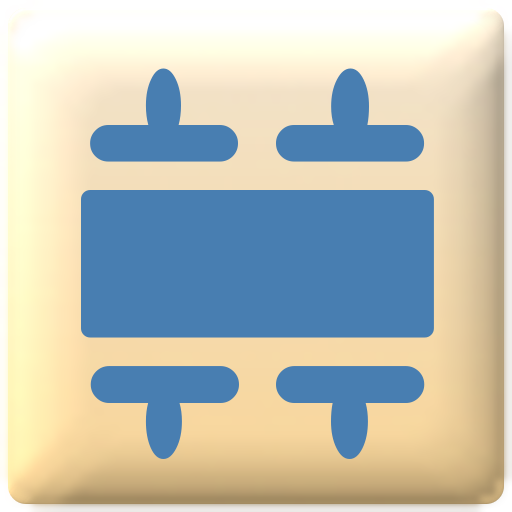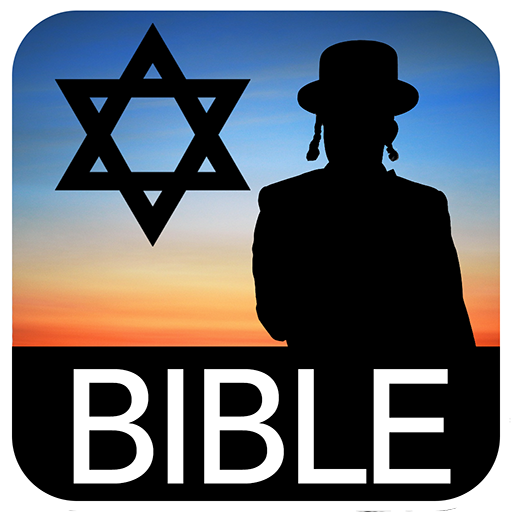Tanach Bible - Hebrew/English
Juega en PC con BlueStacks: la plataforma de juegos Android, en la que confían más de 500 millones de jugadores.
Página modificada el: 24 de septiembre de 2019
Play Tanach Bible - Hebrew/English on PC
ideal study tool for the Hebrew and English Bible. Tanach Bible features
crisp Hebrew text with precise placement of Hebrew vowels and cantillation
marks, and verse-by-verse synchronization between Hebrew, English, and
Rashiʼs commentary. Continuously resizable text allows for comfortable
viewing on all devices (Android 4.2 or later).
Tanach Bible is available for all Android versions. For users with devices
running Android 4.2 or later, a new user interface with many enhancements
has been added. The new user interface includes easier navigation,
pinch-to-resize for the Tanach text screens, and night mode.
Tanach Bible includes the Hebrew text and English translation of:
• Torah - Five Books of Moses
• Nevi'im - Prophets
• Ketuvim - Writings
• Hebrew text of Rashi on the entire Tanach
Great Features!
• Easy navigation to all books of the Bible
• Long press on any chapter number to go directly to any chapter/verse
• Option to view Chumash by weekly and special Torah readings
• Haftarah readings are associated with Torah readings
• View Rashi and Hebrew text in parallel columns
• View English or Hebrew text in flowing passage or in verse-by-verse
display
• View Hebrew and English text in parallel columns with Rashi text below
• View Hebrew and English text in parallel columns
• View Rashi commentary in regular Hebrew or ‘Rashi script’
• Bookmark verses
• Sort bookmarks by most recent or by book
• Full text search in Hebrew
• Full text search in English
• Copy or share on social media on a verse or range of verses
• Choice of English or Hebrew user interface
• Add a note to a verse, search and sort notes (Android 4.2 and later only)
For users running Android 4.2 or later, Tanach Bible uses native Android
keyboards to support Hebrew text input for search and notes. Enable Hebrew
for your keyboard through the Android Settings, or install a Hebrew keyboard
from Google Play.
For users running earlier versions of Android, Tanach Bible requires no
special Hebrew support. It’s built into the app!
Juega Tanach Bible - Hebrew/English en la PC. Es fácil comenzar.
-
Descargue e instale BlueStacks en su PC
-
Complete el inicio de sesión de Google para acceder a Play Store, o hágalo más tarde
-
Busque Tanach Bible - Hebrew/English en la barra de búsqueda en la esquina superior derecha
-
Haga clic para instalar Tanach Bible - Hebrew/English desde los resultados de búsqueda
-
Complete el inicio de sesión de Google (si omitió el paso 2) para instalar Tanach Bible - Hebrew/English
-
Haz clic en el ícono Tanach Bible - Hebrew/English en la pantalla de inicio para comenzar a jugar