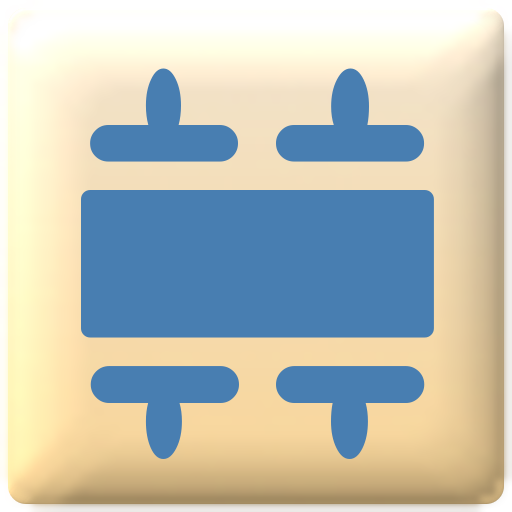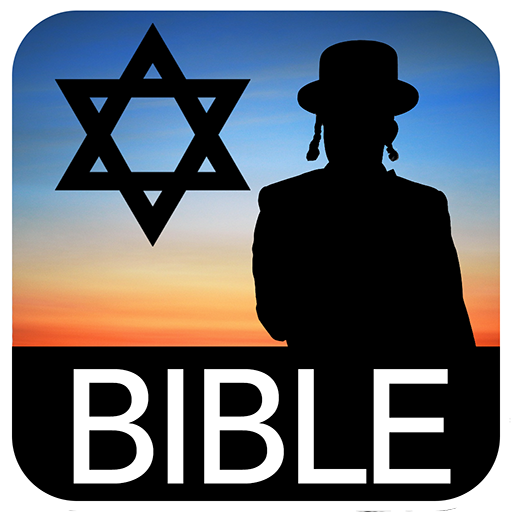このページには広告が含まれます

Tanach Bible - Hebrew/English
書籍&参考書 | AA Rosenbaum
BlueStacksを使ってPCでプレイ - 5憶以上のユーザーが愛用している高機能Androidゲーミングプラットフォーム
Play Tanach Bible - Hebrew/English on PC
Browse, search and study the Hebrew Bible (Tanakh) with Tanach Bible, the
ideal study tool for the Hebrew and English Bible. Tanach Bible features
crisp Hebrew text with precise placement of Hebrew vowels and cantillation
marks, and verse-by-verse synchronization between Hebrew, English, and
Rashiʼs commentary. Continuously resizable text allows for comfortable
viewing on all devices (Android 4.2 or later).
Tanach Bible is available for all Android versions. For users with devices
running Android 4.2 or later, a new user interface with many enhancements
has been added. The new user interface includes easier navigation,
pinch-to-resize for the Tanach text screens, and night mode.
Tanach Bible includes the Hebrew text and English translation of:
• Torah - Five Books of Moses
• Nevi'im - Prophets
• Ketuvim - Writings
• Hebrew text of Rashi on the entire Tanach
Great Features!
• Easy navigation to all books of the Bible
• Long press on any chapter number to go directly to any chapter/verse
• Option to view Chumash by weekly and special Torah readings
• Haftarah readings are associated with Torah readings
• View Rashi and Hebrew text in parallel columns
• View English or Hebrew text in flowing passage or in verse-by-verse
display
• View Hebrew and English text in parallel columns with Rashi text below
• View Hebrew and English text in parallel columns
• View Rashi commentary in regular Hebrew or ‘Rashi script’
• Bookmark verses
• Sort bookmarks by most recent or by book
• Full text search in Hebrew
• Full text search in English
• Copy or share on social media on a verse or range of verses
• Choice of English or Hebrew user interface
• Add a note to a verse, search and sort notes (Android 4.2 and later only)
For users running Android 4.2 or later, Tanach Bible uses native Android
keyboards to support Hebrew text input for search and notes. Enable Hebrew
for your keyboard through the Android Settings, or install a Hebrew keyboard
from Google Play.
For users running earlier versions of Android, Tanach Bible requires no
special Hebrew support. It’s built into the app!
ideal study tool for the Hebrew and English Bible. Tanach Bible features
crisp Hebrew text with precise placement of Hebrew vowels and cantillation
marks, and verse-by-verse synchronization between Hebrew, English, and
Rashiʼs commentary. Continuously resizable text allows for comfortable
viewing on all devices (Android 4.2 or later).
Tanach Bible is available for all Android versions. For users with devices
running Android 4.2 or later, a new user interface with many enhancements
has been added. The new user interface includes easier navigation,
pinch-to-resize for the Tanach text screens, and night mode.
Tanach Bible includes the Hebrew text and English translation of:
• Torah - Five Books of Moses
• Nevi'im - Prophets
• Ketuvim - Writings
• Hebrew text of Rashi on the entire Tanach
Great Features!
• Easy navigation to all books of the Bible
• Long press on any chapter number to go directly to any chapter/verse
• Option to view Chumash by weekly and special Torah readings
• Haftarah readings are associated with Torah readings
• View Rashi and Hebrew text in parallel columns
• View English or Hebrew text in flowing passage or in verse-by-verse
display
• View Hebrew and English text in parallel columns with Rashi text below
• View Hebrew and English text in parallel columns
• View Rashi commentary in regular Hebrew or ‘Rashi script’
• Bookmark verses
• Sort bookmarks by most recent or by book
• Full text search in Hebrew
• Full text search in English
• Copy or share on social media on a verse or range of verses
• Choice of English or Hebrew user interface
• Add a note to a verse, search and sort notes (Android 4.2 and later only)
For users running Android 4.2 or later, Tanach Bible uses native Android
keyboards to support Hebrew text input for search and notes. Enable Hebrew
for your keyboard through the Android Settings, or install a Hebrew keyboard
from Google Play.
For users running earlier versions of Android, Tanach Bible requires no
special Hebrew support. It’s built into the app!
Tanach Bible - Hebrew/EnglishをPCでプレイ
-
BlueStacksをダウンロードしてPCにインストールします。
-
GoogleにサインインしてGoogle Play ストアにアクセスします。(こちらの操作は後で行っても問題ありません)
-
右上の検索バーにTanach Bible - Hebrew/Englishを入力して検索します。
-
クリックして検索結果からTanach Bible - Hebrew/Englishをインストールします。
-
Googleサインインを完了してTanach Bible - Hebrew/Englishをインストールします。※手順2を飛ばしていた場合
-
ホーム画面にてTanach Bible - Hebrew/Englishのアイコンをクリックしてアプリを起動します。