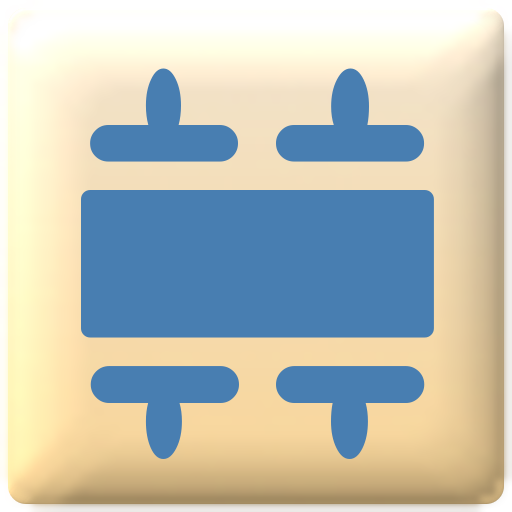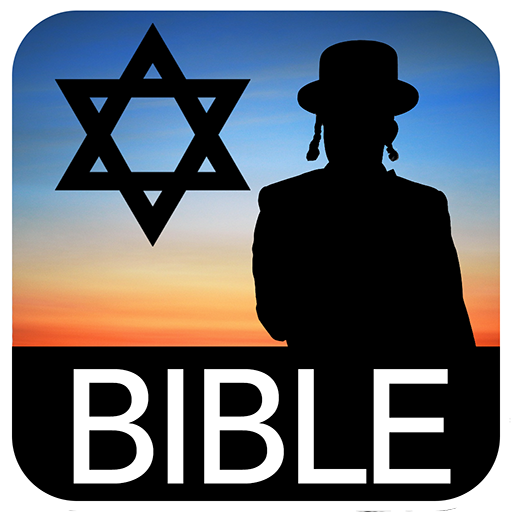Tanach Bible - Hebrew/English
Chơi trên PC với BlueStacks - Nền tảng chơi game Android, được hơn 500 triệu game thủ tin tưởng.
Trang đã được sửa đổi vào: 24 tháng 9, 2019
Play Tanach Bible - Hebrew/English on PC
ideal study tool for the Hebrew and English Bible. Tanach Bible features
crisp Hebrew text with precise placement of Hebrew vowels and cantillation
marks, and verse-by-verse synchronization between Hebrew, English, and
Rashiʼs commentary. Continuously resizable text allows for comfortable
viewing on all devices (Android 4.2 or later).
Tanach Bible is available for all Android versions. For users with devices
running Android 4.2 or later, a new user interface with many enhancements
has been added. The new user interface includes easier navigation,
pinch-to-resize for the Tanach text screens, and night mode.
Tanach Bible includes the Hebrew text and English translation of:
• Torah - Five Books of Moses
• Nevi'im - Prophets
• Ketuvim - Writings
• Hebrew text of Rashi on the entire Tanach
Great Features!
• Easy navigation to all books of the Bible
• Long press on any chapter number to go directly to any chapter/verse
• Option to view Chumash by weekly and special Torah readings
• Haftarah readings are associated with Torah readings
• View Rashi and Hebrew text in parallel columns
• View English or Hebrew text in flowing passage or in verse-by-verse
display
• View Hebrew and English text in parallel columns with Rashi text below
• View Hebrew and English text in parallel columns
• View Rashi commentary in regular Hebrew or ‘Rashi script’
• Bookmark verses
• Sort bookmarks by most recent or by book
• Full text search in Hebrew
• Full text search in English
• Copy or share on social media on a verse or range of verses
• Choice of English or Hebrew user interface
• Add a note to a verse, search and sort notes (Android 4.2 and later only)
For users running Android 4.2 or later, Tanach Bible uses native Android
keyboards to support Hebrew text input for search and notes. Enable Hebrew
for your keyboard through the Android Settings, or install a Hebrew keyboard
from Google Play.
For users running earlier versions of Android, Tanach Bible requires no
special Hebrew support. It’s built into the app!
Chơi Tanach Bible - Hebrew/English trên PC. Rất dễ để bắt đầu
-
Tải và cài đặt BlueStacks trên máy của bạn
-
Hoàn tất đăng nhập vào Google để đến PlayStore, hoặc thực hiện sau
-
Tìm Tanach Bible - Hebrew/English trên thanh tìm kiếm ở góc phải màn hình
-
Nhấn vào để cài đặt Tanach Bible - Hebrew/English trong danh sách kết quả tìm kiếm
-
Hoàn tất đăng nhập Google (nếu bạn chưa làm bước 2) để cài đặt Tanach Bible - Hebrew/English
-
Nhấn vào icon Tanach Bible - Hebrew/English tại màn hình chính để bắt đầu chơi