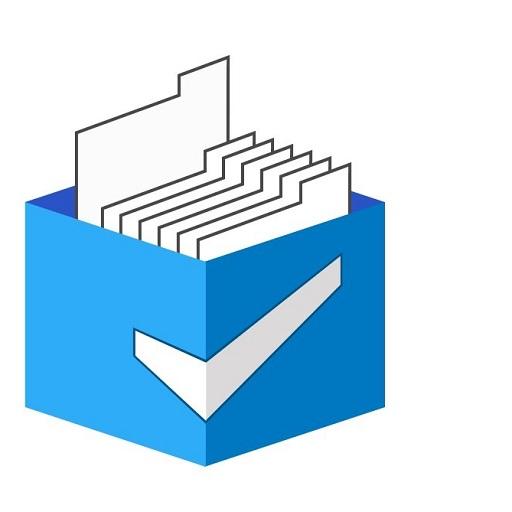Productivity - Daily Routine GTD Task List Planner
Play on PC with BlueStacks – the Android Gaming Platform, trusted by 500M+ gamers.
Page Modified on: October 15, 2020
Play Productivity - Daily Routine GTD Task List Planner on PC
Productivity Wizard is a powerful “get things done” system that will help you plan, focus and create the results you want in any area of your life or business.
It includes a comprehensive set of effective tools that will boost your productivity and motivation, and help you accomplish your most meaningful goals and desires.
The elegant design and user friendly interface makes it simple and intuitive to use while you stay effective, hit your targets and get results.
Productivity Wizard will help you:
* Set meaningful and powerful goals
* Develop your personal action plan
* Create an effective and balanced daily routine
* Boost your creativity and get things done
* Achieve your most desired and important goals
* Gain clarity, direction and sense of accomplishment
#####
FEATURES AND BENEFITS
--> Smart goal setting process ensures you focus on your most important goals
--> Effective action plan and time/task management system keeps you in control
--> Morning ritual gets you focused, ready and prepared for a productive day
--> Daily Routine scheduler to structure and balance your daily life
--> Notepad to record and keep all your ideas, questions, notes, etc.
--> Personal Journal to record your daily experiences, thoughts, insights and observations
--> Daily inquiries and end-of-day reflections keeps you growing and developing
--> Share your goals, action plan and notes with your coach, friends or support team
--> Use the app even when you are offline, where there is no network connection
#####
Today is the best time to re-shape your future, make real progress and get things done consistently and efficiently.
Download this powerful app and bring DIRECTION, FOCUS and RESULTS into your LIFE!
Take ACTION – Make it happen …
#####
The Productivity Pro Android app upgrade let you accomplish even more by allowing you to set your own custom categories, track unlimited goals and set unlimited routines. You will also be able to manage unlimited Lists, create unlimited Notes and access to daily quotes and tips.
Productivity Premium subscription gives you everything in Pro plus full access to the Success Wizard Web program, and let you share and collaborate with a team of friends or colleagues.
Productivity Pro and Premium subscriptions are available through an auto-renewing subscription.
Subscription will be charged to your Google Play account at confirmation of purchase. Your subscription automatically renews unless auto-renew is turned off at least 24-hours before the end of the current period.
Your Google Play account will be charged for renewal within 24-hours prior to the end of the current period. Subscriptions may be managed by the user and auto-renewal may be turned off on the user's Google Play account Settings page. No cancellation of the current subscription is allowed during active subscription period.
Our Terms of Use: https://successwizard.com/terms
Our Privacy Policy: https://successwizard.com/privacy
Play Productivity - Daily Routine GTD Task List Planner on PC. It’s easy to get started.
-
Download and install BlueStacks on your PC
-
Complete Google sign-in to access the Play Store, or do it later
-
Look for Productivity - Daily Routine GTD Task List Planner in the search bar at the top right corner
-
Click to install Productivity - Daily Routine GTD Task List Planner from the search results
-
Complete Google sign-in (if you skipped step 2) to install Productivity - Daily Routine GTD Task List Planner
-
Click the Productivity - Daily Routine GTD Task List Planner icon on the home screen to start playing