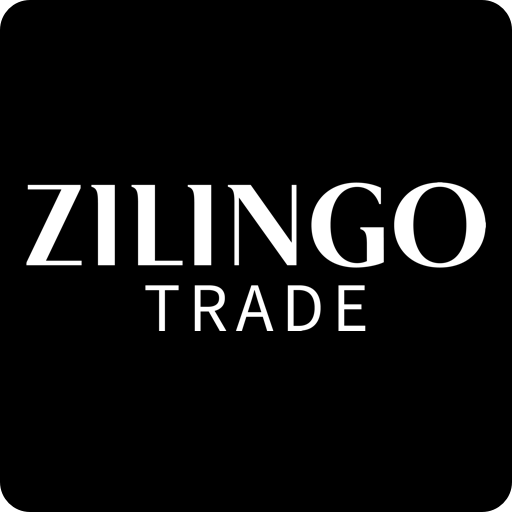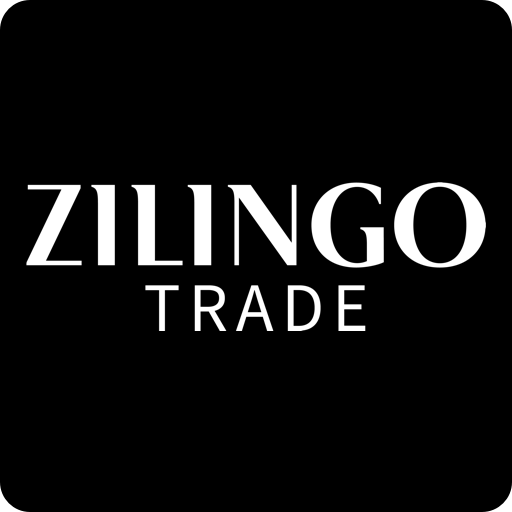Zilingo Seller
Mainkan di PC dengan BlueStacks – platform Game-Game Android, dipercaya oleh lebih dari 500 juta gamer.
Halaman Dimodifikasi Aktif: 9 Januari 2020
Play Zilingo Seller on PC
*Set Up An Online Store with Zero Investment
With just a few taps, you can set up an online store front that is personalised for your brand
*Easily Upload Photos
Take pictures, use our custom filters and create your own product catalogue in minutes
*Chat With Your Customers Anytime
Stay connected with your customers and build long-lasting relationships through our chat feature
*Manage All Your Online Orders
Grow and manage your store’s orders through our simple order dashboard
*Watch Your Business Grow
Track your earnings and progress at anytime
Zilingo Seller is the easiest way for entrepreneurs to take their business to the next level.
Mainkan Zilingo Seller di PC Mudah saja memulainya.
-
Unduh dan pasang BlueStacks di PC kamu
-
Selesaikan proses masuk Google untuk mengakses Playstore atau lakukan nanti
-
Cari Zilingo Seller di bilah pencarian di pojok kanan atas
-
Klik untuk menginstal Zilingo Seller dari hasil pencarian
-
Selesaikan proses masuk Google (jika kamu melewati langkah 2) untuk menginstal Zilingo Seller
-
Klik ikon Zilingo Seller di layar home untuk membuka gamenya