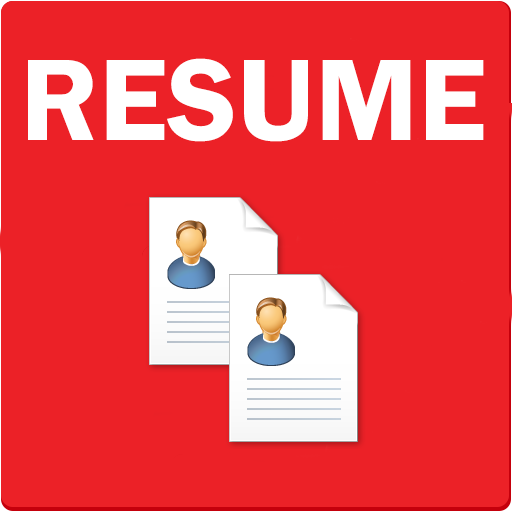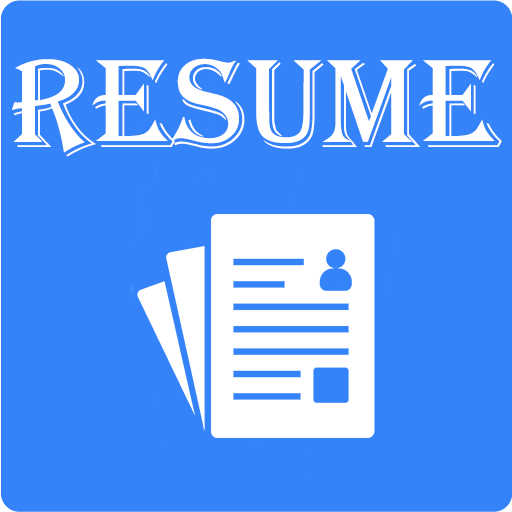このページには広告が含まれます

Resume Builder 2019 Free CV Maker
ビジネス | ZingInfomedia
BlueStacksを使ってPCでプレイ - 5憶以上のユーザーが愛用している高機能Androidゲーミングプラットフォーム
Play Resume Builder 2019 Free CV Maker on PC
Features of our Free Resume Builder App
Create Resume / CV / Curriculum Vitae within minutes
Premium Templates
Auto Save
Offline Resume Builder Support
Download Resume in PDF format
Share and Print Resume
Our Resume is suitable for Freshers and Experienced Candidates
Resume builder Free / CV Maker / Free Resume App includes:
Contact information
Objective
Academic Information
Work Experience
Projects
Skills
Interests
Hobbies
Strength and Curricular Activities
Reference
Photograph
How to create your Resume / CV?
Our Free Resume Maker App is Easy to use.You choose one of our Premium templates. Once you choose the template type the relevant information.
You can fill in your work experience, education, Hobbies, References etc. Our premium resume templates are unique and customised for your needs.What you type is what you get.
You can customize the resume template to your needs.You can change the template anytime you want.
After creating Resume save it as PDF locally and then you can send it to recruiters.We have a dedicated help section to guide you through.
We are just an email away from your solution.Our Resume App is the only app which has Premium Templates available for free.
Our Resume app will help you to create your resume/CV in minutes
Create Resume / CV / Curriculum Vitae within minutes
Premium Templates
Auto Save
Offline Resume Builder Support
Download Resume in PDF format
Share and Print Resume
Our Resume is suitable for Freshers and Experienced Candidates
Resume builder Free / CV Maker / Free Resume App includes:
Contact information
Objective
Academic Information
Work Experience
Projects
Skills
Interests
Hobbies
Strength and Curricular Activities
Reference
Photograph
How to create your Resume / CV?
Our Free Resume Maker App is Easy to use.You choose one of our Premium templates. Once you choose the template type the relevant information.
You can fill in your work experience, education, Hobbies, References etc. Our premium resume templates are unique and customised for your needs.What you type is what you get.
You can customize the resume template to your needs.You can change the template anytime you want.
After creating Resume save it as PDF locally and then you can send it to recruiters.We have a dedicated help section to guide you through.
We are just an email away from your solution.Our Resume App is the only app which has Premium Templates available for free.
Our Resume app will help you to create your resume/CV in minutes
Resume Builder 2019 Free CV MakerをPCでプレイ
-
BlueStacksをダウンロードしてPCにインストールします。
-
GoogleにサインインしてGoogle Play ストアにアクセスします。(こちらの操作は後で行っても問題ありません)
-
右上の検索バーにResume Builder 2019 Free CV Makerを入力して検索します。
-
クリックして検索結果からResume Builder 2019 Free CV Makerをインストールします。
-
Googleサインインを完了してResume Builder 2019 Free CV Makerをインストールします。※手順2を飛ばしていた場合
-
ホーム画面にてResume Builder 2019 Free CV Makerのアイコンをクリックしてアプリを起動します。