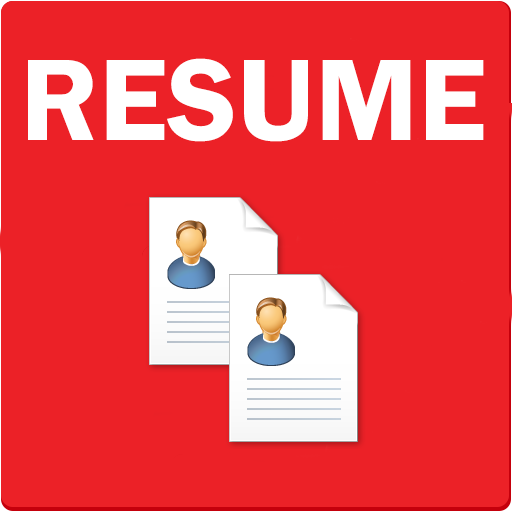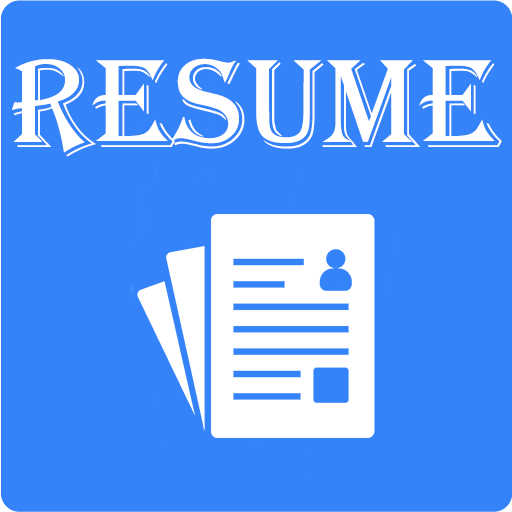Resume Builder 2019 Free CV Maker
비즈니스 | ZingInfomedia
5억명 이상의 게이머가 신뢰하는 안드로이드 게임 플랫폼 BlueStacks으로 PC에서 플레이하세요.
Play Resume Builder 2019 Free CV Maker on PC
Features of our Free Resume Builder App
Create Resume / CV / Curriculum Vitae within minutes
Premium Templates
Auto Save
Offline Resume Builder Support
Download Resume in PDF format
Share and Print Resume
Our Resume is suitable for Freshers and Experienced Candidates
Resume builder Free / CV Maker / Free Resume App includes:
Contact information
Objective
Academic Information
Work Experience
Projects
Skills
Interests
Hobbies
Strength and Curricular Activities
Reference
Photograph
How to create your Resume / CV?
Our Free Resume Maker App is Easy to use.You choose one of our Premium templates. Once you choose the template type the relevant information.
You can fill in your work experience, education, Hobbies, References etc. Our premium resume templates are unique and customised for your needs.What you type is what you get.
You can customize the resume template to your needs.You can change the template anytime you want.
After creating Resume save it as PDF locally and then you can send it to recruiters.We have a dedicated help section to guide you through.
We are just an email away from your solution.Our Resume App is the only app which has Premium Templates available for free.
Our Resume app will help you to create your resume/CV in minutes
Create Resume / CV / Curriculum Vitae within minutes
Premium Templates
Auto Save
Offline Resume Builder Support
Download Resume in PDF format
Share and Print Resume
Our Resume is suitable for Freshers and Experienced Candidates
Resume builder Free / CV Maker / Free Resume App includes:
Contact information
Objective
Academic Information
Work Experience
Projects
Skills
Interests
Hobbies
Strength and Curricular Activities
Reference
Photograph
How to create your Resume / CV?
Our Free Resume Maker App is Easy to use.You choose one of our Premium templates. Once you choose the template type the relevant information.
You can fill in your work experience, education, Hobbies, References etc. Our premium resume templates are unique and customised for your needs.What you type is what you get.
You can customize the resume template to your needs.You can change the template anytime you want.
After creating Resume save it as PDF locally and then you can send it to recruiters.We have a dedicated help section to guide you through.
We are just an email away from your solution.Our Resume App is the only app which has Premium Templates available for free.
Our Resume app will help you to create your resume/CV in minutes
PC에서 Resume Builder 2019 Free CV Maker 플레이해보세요.
-
BlueStacks 다운로드하고 설치
-
Google Play 스토어에 로그인 하기(나중에 진행가능)
-
오른쪽 상단 코너에 Resume Builder 2019 Free CV Maker 검색
-
검색 결과 중 Resume Builder 2019 Free CV Maker 선택하여 설치
-
구글 로그인 진행(만약 2단계를 지나갔을 경우) 후 Resume Builder 2019 Free CV Maker 설치
-
메인 홈화면에서 Resume Builder 2019 Free CV Maker 선택하여 실행