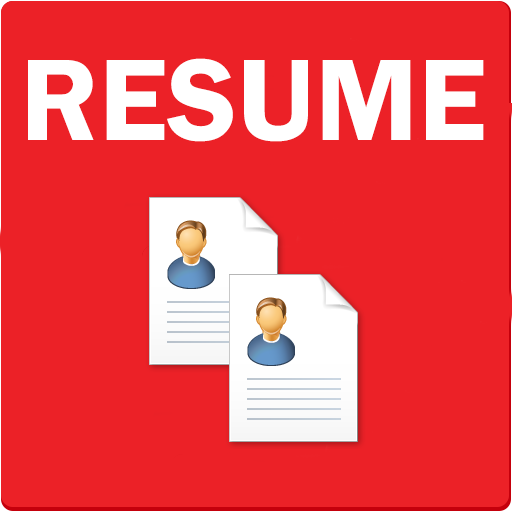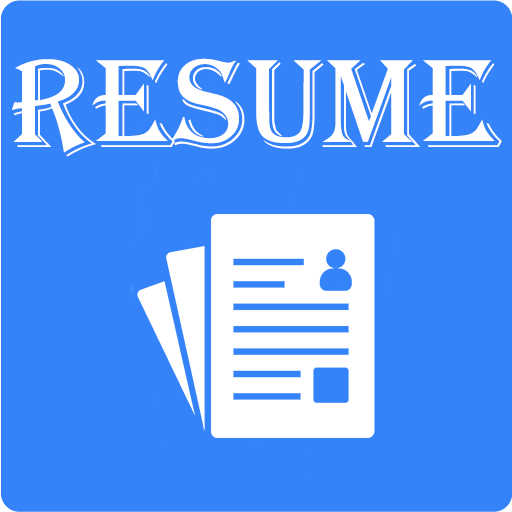Resume Builder 2019 Free CV Maker
公司 | ZingInfomedia
在電腦上使用BlueStacks –受到5億以上的遊戲玩家所信任的Android遊戲平台。
Play Resume Builder 2019 Free CV Maker on PC
Features of our Free Resume Builder App
Create Resume / CV / Curriculum Vitae within minutes
Premium Templates
Auto Save
Offline Resume Builder Support
Download Resume in PDF format
Share and Print Resume
Our Resume is suitable for Freshers and Experienced Candidates
Resume builder Free / CV Maker / Free Resume App includes:
Contact information
Objective
Academic Information
Work Experience
Projects
Skills
Interests
Hobbies
Strength and Curricular Activities
Reference
Photograph
How to create your Resume / CV?
Our Free Resume Maker App is Easy to use.You choose one of our Premium templates. Once you choose the template type the relevant information.
You can fill in your work experience, education, Hobbies, References etc. Our premium resume templates are unique and customised for your needs.What you type is what you get.
You can customize the resume template to your needs.You can change the template anytime you want.
After creating Resume save it as PDF locally and then you can send it to recruiters.We have a dedicated help section to guide you through.
We are just an email away from your solution.Our Resume App is the only app which has Premium Templates available for free.
Our Resume app will help you to create your resume/CV in minutes
Create Resume / CV / Curriculum Vitae within minutes
Premium Templates
Auto Save
Offline Resume Builder Support
Download Resume in PDF format
Share and Print Resume
Our Resume is suitable for Freshers and Experienced Candidates
Resume builder Free / CV Maker / Free Resume App includes:
Contact information
Objective
Academic Information
Work Experience
Projects
Skills
Interests
Hobbies
Strength and Curricular Activities
Reference
Photograph
How to create your Resume / CV?
Our Free Resume Maker App is Easy to use.You choose one of our Premium templates. Once you choose the template type the relevant information.
You can fill in your work experience, education, Hobbies, References etc. Our premium resume templates are unique and customised for your needs.What you type is what you get.
You can customize the resume template to your needs.You can change the template anytime you want.
After creating Resume save it as PDF locally and then you can send it to recruiters.We have a dedicated help section to guide you through.
We are just an email away from your solution.Our Resume App is the only app which has Premium Templates available for free.
Our Resume app will help you to create your resume/CV in minutes
在電腦上遊玩Resume Builder 2019 Free CV Maker . 輕易上手.
-
在您的電腦上下載並安裝BlueStacks
-
完成Google登入後即可訪問Play商店,或等你需要訪問Play商店十再登入
-
在右上角的搜索欄中尋找 Resume Builder 2019 Free CV Maker
-
點擊以從搜索結果中安裝 Resume Builder 2019 Free CV Maker
-
完成Google登入(如果您跳過了步驟2),以安裝 Resume Builder 2019 Free CV Maker
-
在首頁畫面中點擊 Resume Builder 2019 Free CV Maker 圖標來啟動遊戲