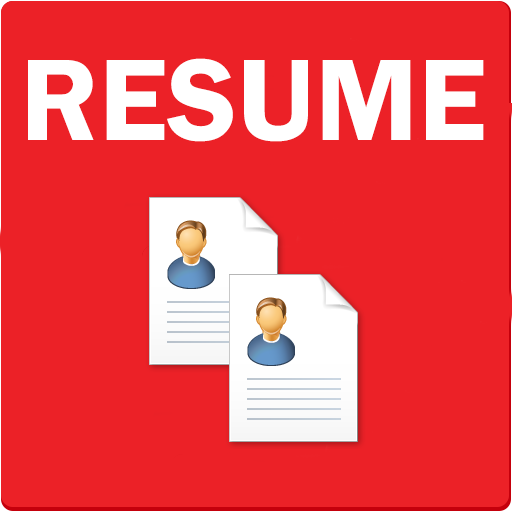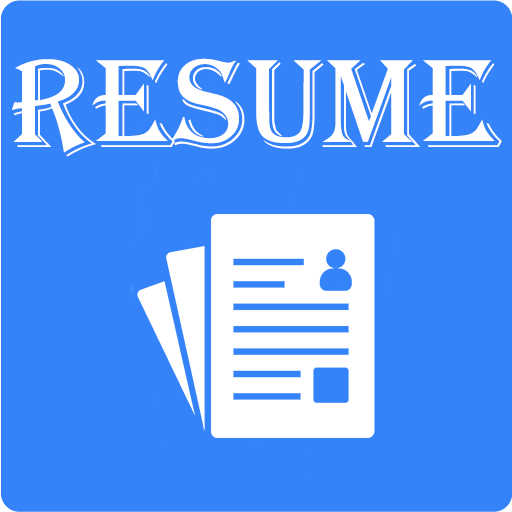Resume Builder 2019 Free CV Maker
Chơi trên PC với BlueStacks - Nền tảng chơi game Android, được hơn 500 triệu game thủ tin tưởng.
Trang đã được sửa đổi vào: 4 tháng 11, 2019
Play Resume Builder 2019 Free CV Maker on PC
Create Resume / CV / Curriculum Vitae within minutes
Premium Templates
Auto Save
Offline Resume Builder Support
Download Resume in PDF format
Share and Print Resume
Our Resume is suitable for Freshers and Experienced Candidates
Resume builder Free / CV Maker / Free Resume App includes:
Contact information
Objective
Academic Information
Work Experience
Projects
Skills
Interests
Hobbies
Strength and Curricular Activities
Reference
Photograph
How to create your Resume / CV?
Our Free Resume Maker App is Easy to use.You choose one of our Premium templates. Once you choose the template type the relevant information.
You can fill in your work experience, education, Hobbies, References etc. Our premium resume templates are unique and customised for your needs.What you type is what you get.
You can customize the resume template to your needs.You can change the template anytime you want.
After creating Resume save it as PDF locally and then you can send it to recruiters.We have a dedicated help section to guide you through.
We are just an email away from your solution.Our Resume App is the only app which has Premium Templates available for free.
Our Resume app will help you to create your resume/CV in minutes
Chơi Resume Builder 2019 Free CV Maker trên PC. Rất dễ để bắt đầu
-
Tải và cài đặt BlueStacks trên máy của bạn
-
Hoàn tất đăng nhập vào Google để đến PlayStore, hoặc thực hiện sau
-
Tìm Resume Builder 2019 Free CV Maker trên thanh tìm kiếm ở góc phải màn hình
-
Nhấn vào để cài đặt Resume Builder 2019 Free CV Maker trong danh sách kết quả tìm kiếm
-
Hoàn tất đăng nhập Google (nếu bạn chưa làm bước 2) để cài đặt Resume Builder 2019 Free CV Maker
-
Nhấn vào icon Resume Builder 2019 Free CV Maker tại màn hình chính để bắt đầu chơi