
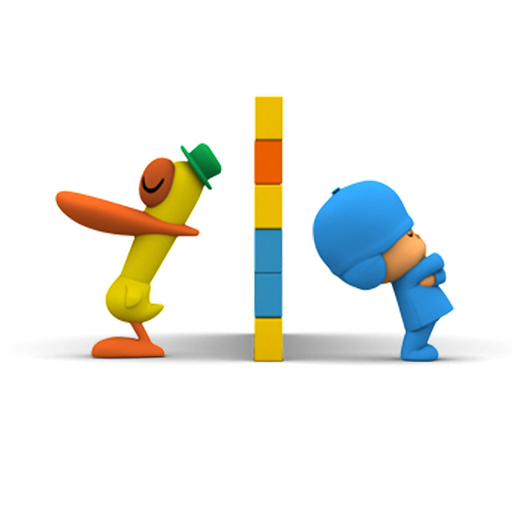
Pocoyo: A little something ...
Jouez sur PC avec BlueStacks - la plate-forme de jeu Android, approuvée par + 500M de joueurs.
Page Modifiée le: 19 novembre 2013
Play Pocoyo: A little something ... on PC
Who wouldn’t love to be part of a Pocoyo episode? Now your kids have a fun new way to interact with their favorite characters! With Pocoyo´s Adventures your child will enter into the wonderful world of reading and enjoy every minute of it!
Each interactive story in Pocoyo´s Adventure collection has 20 pages packed with various animations, sounds, music, narrations, texts, and many more surprises that will fascinate your child. Children can read the texts by themselves or choose to listen to the voice of the narrator.Also, all books are available in Spanish or English.
Pocoyo´s Adventures is a great introduction for younger children who are beginning to read. Through these extraordinary adventures with Pocoyo and his friends your child can learn other languages and expand their imagination while having fun!
Your children will learn, play, and enjoy interactive stories with Pocoyo.
Jouez à Pocoyo: A little something ... sur PC. C'est facile de commencer.
-
Téléchargez et installez BlueStacks sur votre PC
-
Connectez-vous à Google pour accéder au Play Store ou faites-le plus tard
-
Recherchez Pocoyo: A little something ... dans la barre de recherche dans le coin supérieur droit
-
Cliquez pour installer Pocoyo: A little something ... à partir des résultats de la recherche
-
Connectez-vous à Google (si vous avez ignoré l'étape 2) pour installer Pocoyo: A little something ...
-
Cliquez sur l'icône Pocoyo: A little something ... sur l'écran d'accueil pour commencer à jouer



