
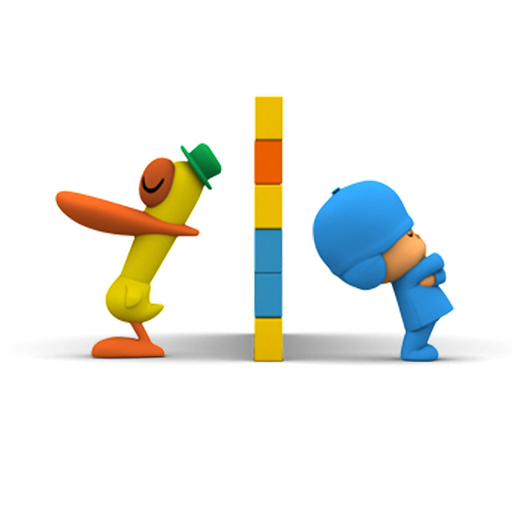
Pocoyo: A little something ...
Graj na PC z BlueStacks – Platforma gamingowa Android, która uzyskała zaufanie ponad 500 milionów graczy!
Strona zmodyfikowana w dniu: 19 listopada 2013
Play Pocoyo: A little something ... on PC
Who wouldn’t love to be part of a Pocoyo episode? Now your kids have a fun new way to interact with their favorite characters! With Pocoyo´s Adventures your child will enter into the wonderful world of reading and enjoy every minute of it!
Each interactive story in Pocoyo´s Adventure collection has 20 pages packed with various animations, sounds, music, narrations, texts, and many more surprises that will fascinate your child. Children can read the texts by themselves or choose to listen to the voice of the narrator.Also, all books are available in Spanish or English.
Pocoyo´s Adventures is a great introduction for younger children who are beginning to read. Through these extraordinary adventures with Pocoyo and his friends your child can learn other languages and expand their imagination while having fun!
Your children will learn, play, and enjoy interactive stories with Pocoyo.
Zagraj w Pocoyo: A little something ... na PC. To takie proste.
-
Pobierz i zainstaluj BlueStacks na PC
-
Zakończ pomyślnie ustawienie Google, aby otrzymać dostęp do sklepu Play, albo zrób to później.
-
Wyszukaj Pocoyo: A little something ... w pasku wyszukiwania w prawym górnym rogu.
-
Kliknij, aby zainstalować Pocoyo: A little something ... z wyników wyszukiwania
-
Ukończ pomyślnie rejestrację Google (jeśli krok 2 został pominięty) aby zainstalować Pocoyo: A little something ...
-
Klinij w ikonę Pocoyo: A little something ... na ekranie startowym, aby zacząć grę



