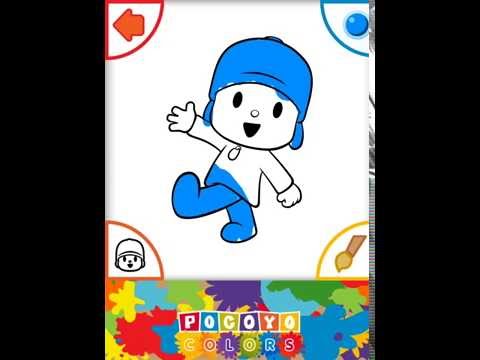Pocoyo Colors Free
Spiele auf dem PC mit BlueStacks - der Android-Gaming-Plattform, der über 500 Millionen Spieler vertrauen.
Seite geändert am: 17. Oktober 2019
Play Pocoyo Colors Free on PC
Enjoy with the 45 templates in black and white that you can color as you like.
All color names are voiced in English and Spanish, so that you can learn their names in other languages.
You can also create your own drawings, from a blank canvas to give free rein to your creativity.
And whenever you want you can erase what you've drawn and even take a picture of your drawing so you can show it to whoever you want.
With Pocoyo Colors you can:
- Learn the names of the colors in English and Spanish.
- Develop your fine motor skills.
- Improve your eye-hand coordination.
- Develop your creative ability.
- And have fun for a long time painting and coloring with Pocoyo.
Enjoy while your children learn and have fun.
The application has parental controls to offer safe gaming environment and learning.
This is the free version of Pocoyo Colors.
Please note that the free version contains advertising and part of the content is blocked.
If you like, you can unlock the content and eliminate advertising with a single payment.
Spiele Pocoyo Colors Free auf dem PC. Der Einstieg ist einfach.
-
Lade BlueStacks herunter und installiere es auf deinem PC
-
Schließe die Google-Anmeldung ab, um auf den Play Store zuzugreifen, oder mache es später
-
Suche in der Suchleiste oben rechts nach Pocoyo Colors Free
-
Klicke hier, um Pocoyo Colors Free aus den Suchergebnissen zu installieren
-
Schließe die Google-Anmeldung ab (wenn du Schritt 2 übersprungen hast), um Pocoyo Colors Free zu installieren.
-
Klicke auf dem Startbildschirm auf das Pocoyo Colors Free Symbol, um mit dem Spielen zu beginnen