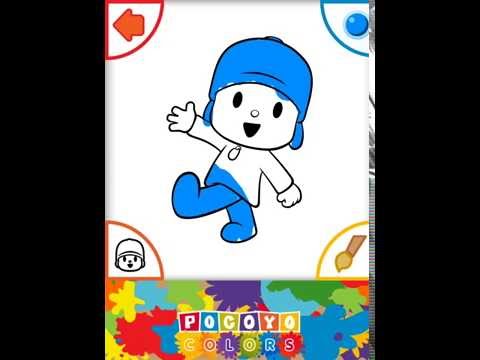Pocoyo Colors Free
Graj na PC z BlueStacks – Platforma gamingowa Android, która uzyskała zaufanie ponad 500 milionów graczy!
Strona zmodyfikowana w dniu: 17 października 2019
Play Pocoyo Colors Free on PC
Enjoy with the 45 templates in black and white that you can color as you like.
All color names are voiced in English and Spanish, so that you can learn their names in other languages.
You can also create your own drawings, from a blank canvas to give free rein to your creativity.
And whenever you want you can erase what you've drawn and even take a picture of your drawing so you can show it to whoever you want.
With Pocoyo Colors you can:
- Learn the names of the colors in English and Spanish.
- Develop your fine motor skills.
- Improve your eye-hand coordination.
- Develop your creative ability.
- And have fun for a long time painting and coloring with Pocoyo.
Enjoy while your children learn and have fun.
The application has parental controls to offer safe gaming environment and learning.
This is the free version of Pocoyo Colors.
Please note that the free version contains advertising and part of the content is blocked.
If you like, you can unlock the content and eliminate advertising with a single payment.
Zagraj w Pocoyo Colors Free na PC. To takie proste.
-
Pobierz i zainstaluj BlueStacks na PC
-
Zakończ pomyślnie ustawienie Google, aby otrzymać dostęp do sklepu Play, albo zrób to później.
-
Wyszukaj Pocoyo Colors Free w pasku wyszukiwania w prawym górnym rogu.
-
Kliknij, aby zainstalować Pocoyo Colors Free z wyników wyszukiwania
-
Ukończ pomyślnie rejestrację Google (jeśli krok 2 został pominięty) aby zainstalować Pocoyo Colors Free
-
Klinij w ikonę Pocoyo Colors Free na ekranie startowym, aby zacząć grę