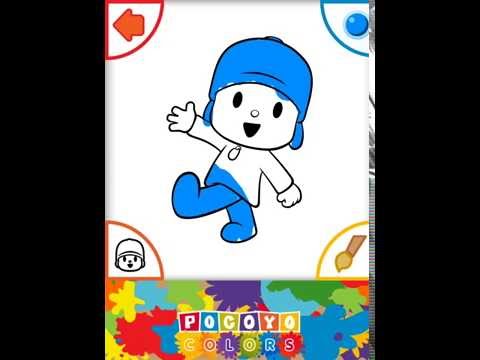Pocoyo Colors Free
Играйте на ПК с BlueStacks – игровой платформе для приложений на Android. Нас выбирают более 500 млн. игроков.
Страница изменена: 17 октября 2019 г.
Play Pocoyo Colors Free on PC
Enjoy with the 45 templates in black and white that you can color as you like.
All color names are voiced in English and Spanish, so that you can learn their names in other languages.
You can also create your own drawings, from a blank canvas to give free rein to your creativity.
And whenever you want you can erase what you've drawn and even take a picture of your drawing so you can show it to whoever you want.
With Pocoyo Colors you can:
- Learn the names of the colors in English and Spanish.
- Develop your fine motor skills.
- Improve your eye-hand coordination.
- Develop your creative ability.
- And have fun for a long time painting and coloring with Pocoyo.
Enjoy while your children learn and have fun.
The application has parental controls to offer safe gaming environment and learning.
This is the free version of Pocoyo Colors.
Please note that the free version contains advertising and part of the content is blocked.
If you like, you can unlock the content and eliminate advertising with a single payment.
Играйте в игру Pocoyo Colors Free на ПК. Это легко и просто.
-
Скачайте и установите BlueStacks на ПК.
-
Войдите в аккаунт Google, чтобы получить доступ к Google Play, или сделайте это позже.
-
В поле поиска, которое находится в правой части экрана, введите название игры – Pocoyo Colors Free.
-
Среди результатов поиска найдите игру Pocoyo Colors Free и нажмите на кнопку "Установить".
-
Завершите авторизацию в Google (если вы пропустили этот шаг в начале) и установите игру Pocoyo Colors Free.
-
Нажмите на ярлык игры Pocoyo Colors Free на главном экране, чтобы начать играть.