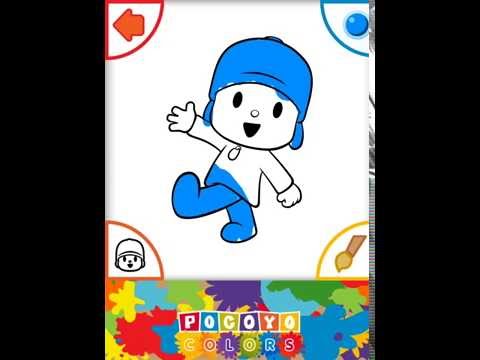Pocoyo Colors Free
Chơi trên PC với BlueStacks - Nền tảng chơi game Android, được hơn 500 triệu game thủ tin tưởng.
Trang đã được sửa đổi vào: 17 tháng 10, 2019
Play Pocoyo Colors Free on PC
Enjoy with the 45 templates in black and white that you can color as you like.
All color names are voiced in English and Spanish, so that you can learn their names in other languages.
You can also create your own drawings, from a blank canvas to give free rein to your creativity.
And whenever you want you can erase what you've drawn and even take a picture of your drawing so you can show it to whoever you want.
With Pocoyo Colors you can:
- Learn the names of the colors in English and Spanish.
- Develop your fine motor skills.
- Improve your eye-hand coordination.
- Develop your creative ability.
- And have fun for a long time painting and coloring with Pocoyo.
Enjoy while your children learn and have fun.
The application has parental controls to offer safe gaming environment and learning.
This is the free version of Pocoyo Colors.
Please note that the free version contains advertising and part of the content is blocked.
If you like, you can unlock the content and eliminate advertising with a single payment.
Chơi Pocoyo Colors Free trên PC. Rất dễ để bắt đầu
-
Tải và cài đặt BlueStacks trên máy của bạn
-
Hoàn tất đăng nhập vào Google để đến PlayStore, hoặc thực hiện sau
-
Tìm Pocoyo Colors Free trên thanh tìm kiếm ở góc phải màn hình
-
Nhấn vào để cài đặt Pocoyo Colors Free trong danh sách kết quả tìm kiếm
-
Hoàn tất đăng nhập Google (nếu bạn chưa làm bước 2) để cài đặt Pocoyo Colors Free
-
Nhấn vào icon Pocoyo Colors Free tại màn hình chính để bắt đầu chơi