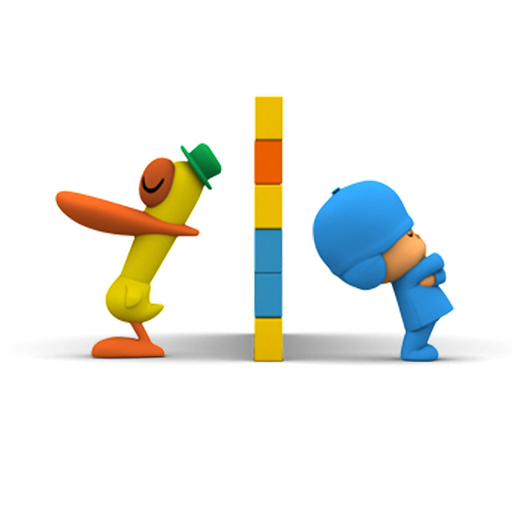Pocoyo Pic & Sound
Graj na PC z BlueStacks – Platforma gamingowa Android, która uzyskała zaufanie ponad 500 milionów graczy!
Strona zmodyfikowana w dniu: 8 stycznia 2019
Play Pocoyo Pic & Sound on PC
On this app you will find dozens of funny sounds and pictures of the Pocoyo Serial for your baby.
This is an app with an intuitive and easy to handle design for kids (from 6 to 24 months) to enjoy discovering all the wonderful sounds of the Pocoyo universe.
Simply tap on the image and hear the funny sound that goes with it.
Tap on the arrows to show up new images with its sounds and enjoy!
Find the sounds with Pocoyo Pic & Sound!
Zagraj w Pocoyo Pic & Sound na PC. To takie proste.
-
Pobierz i zainstaluj BlueStacks na PC
-
Zakończ pomyślnie ustawienie Google, aby otrzymać dostęp do sklepu Play, albo zrób to później.
-
Wyszukaj Pocoyo Pic & Sound w pasku wyszukiwania w prawym górnym rogu.
-
Kliknij, aby zainstalować Pocoyo Pic & Sound z wyników wyszukiwania
-
Ukończ pomyślnie rejestrację Google (jeśli krok 2 został pominięty) aby zainstalować Pocoyo Pic & Sound
-
Klinij w ikonę Pocoyo Pic & Sound na ekranie startowym, aby zacząć grę