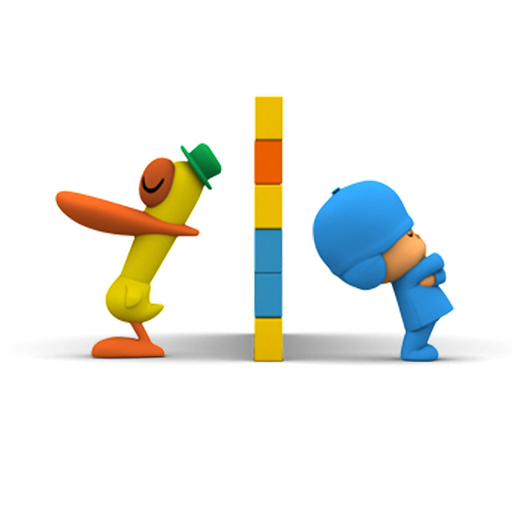Pocoyo Pic & Sound
Jogue no PC com BlueStacks - A Plataforma de Jogos Android, confiada por mais de 500 milhões de jogadores.
Página modificada em: 8 de janeiro de 2019
Play Pocoyo Pic & Sound on PC
On this app you will find dozens of funny sounds and pictures of the Pocoyo Serial for your baby.
This is an app with an intuitive and easy to handle design for kids (from 6 to 24 months) to enjoy discovering all the wonderful sounds of the Pocoyo universe.
Simply tap on the image and hear the funny sound that goes with it.
Tap on the arrows to show up new images with its sounds and enjoy!
Find the sounds with Pocoyo Pic & Sound!
Jogue Pocoyo Pic & Sound no PC. É fácil começar.
-
Baixe e instale o BlueStacks no seu PC
-
Conclua o login do Google para acessar a Play Store ou faça isso mais tarde
-
Procure por Pocoyo Pic & Sound na barra de pesquisa no canto superior direito
-
Clique para instalar Pocoyo Pic & Sound a partir dos resultados da pesquisa
-
Conclua o login do Google (caso você pulou a etapa 2) para instalar o Pocoyo Pic & Sound
-
Clique no ícone do Pocoyo Pic & Sound na tela inicial para começar a jogar