
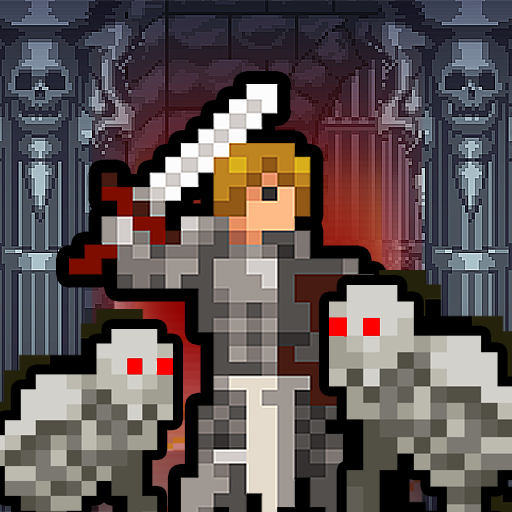
Innocent Warrior
Jogue no PC com BlueStacks - A Plataforma de Jogos Android, confiada por mais de 500 milhões de jogadores.
Página modificada em: 16 de abril de 2020
Play Innocent Warrior on PC
In a ruined town, in an unfinished war, leading heroes to explore Dungeon.
Fight back against the evil monsters attacking you.
It's hard. Survive to the end!
● Simple operation roguellike RPG that can be enjoyed with just one touch and drag
● In the cold roguelike world, a single fatal mistake will reset the game.
● Use your own growth strategy for various heroes.
● Eliminate the monsters full of dungeons and break through the randomly generated dungeons.
● Making coins to purchase equipment from merchants can make you stronger.
Jogue Innocent Warrior no PC. É fácil começar.
-
Baixe e instale o BlueStacks no seu PC
-
Conclua o login do Google para acessar a Play Store ou faça isso mais tarde
-
Procure por Innocent Warrior na barra de pesquisa no canto superior direito
-
Clique para instalar Innocent Warrior a partir dos resultados da pesquisa
-
Conclua o login do Google (caso você pulou a etapa 2) para instalar o Innocent Warrior
-
Clique no ícone do Innocent Warrior na tela inicial para começar a jogar




