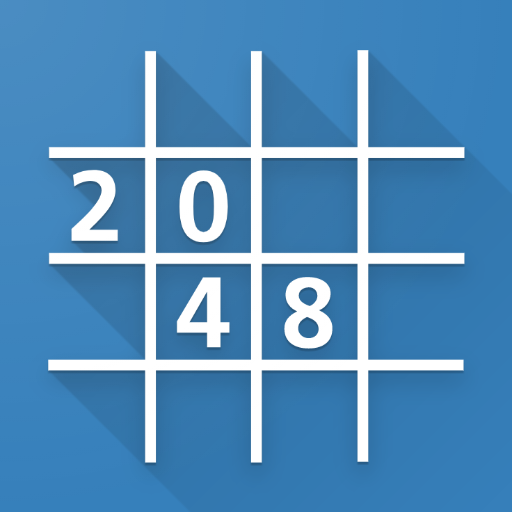RORGAME
Play on PC with BlueStacks – the Android Gaming Platform, trusted by 500M+ gamers.
Page Modified on: February 19, 2020
Play RORGAME on PC
All genres of free HTML5 games are included in one app
From puzzles, arcades to MMORPG,
you can play various games in one app.
If you have a RORGAME, you'll join E-Sports competition anywhere.
Become a ROR player, then you can compete with other users and become a winner.
▶ With RORGAME , you can enjoy your rest anywhere.
- It's fun to play dozens of games with an app!
- It's fun HTML5 games take turns to cool your head!
- It's fun your ranking goes up! everybody can see ranking board.
Play RORGAME on PC. It’s easy to get started.
-
Download and install BlueStacks on your PC
-
Complete Google sign-in to access the Play Store, or do it later
-
Look for RORGAME in the search bar at the top right corner
-
Click to install RORGAME from the search results
-
Complete Google sign-in (if you skipped step 2) to install RORGAME
-
Click the RORGAME icon on the home screen to start playing