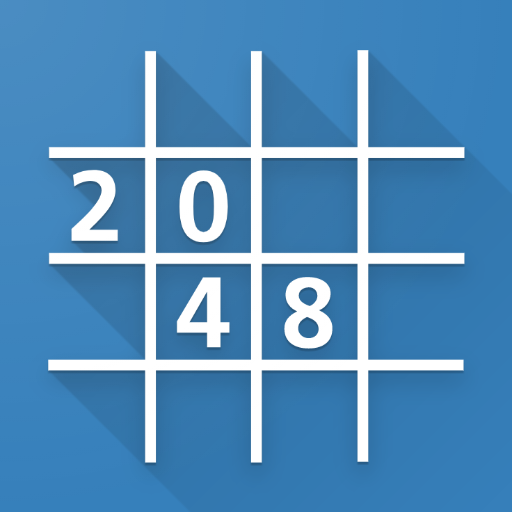このページには広告が含まれます

RORGAME
エンタメ | BLOKFIELD
BlueStacksを使ってPCでプレイ - 5憶以上のユーザーが愛用している高機能Androidゲーミングプラットフォーム
Play RORGAME on PC
E-Sports stadium in my hand, RORGAME!
All genres of free HTML5 games are included in one app
From puzzles, arcades to MMORPG,
you can play various games in one app.
If you have a RORGAME, you'll join E-Sports competition anywhere.
Become a ROR player, then you can compete with other users and become a winner.
▶ With RORGAME , you can enjoy your rest anywhere.
- It's fun to play dozens of games with an app!
- It's fun HTML5 games take turns to cool your head!
- It's fun your ranking goes up! everybody can see ranking board.
All genres of free HTML5 games are included in one app
From puzzles, arcades to MMORPG,
you can play various games in one app.
If you have a RORGAME, you'll join E-Sports competition anywhere.
Become a ROR player, then you can compete with other users and become a winner.
▶ With RORGAME , you can enjoy your rest anywhere.
- It's fun to play dozens of games with an app!
- It's fun HTML5 games take turns to cool your head!
- It's fun your ranking goes up! everybody can see ranking board.
RORGAMEをPCでプレイ
-
BlueStacksをダウンロードしてPCにインストールします。
-
GoogleにサインインしてGoogle Play ストアにアクセスします。(こちらの操作は後で行っても問題ありません)
-
右上の検索バーにRORGAMEを入力して検索します。
-
クリックして検索結果からRORGAMEをインストールします。
-
Googleサインインを完了してRORGAMEをインストールします。※手順2を飛ばしていた場合
-
ホーム画面にてRORGAMEのアイコンをクリックしてアプリを起動します。