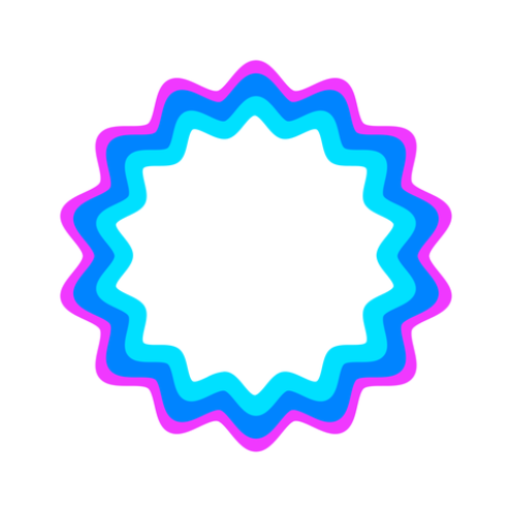Zipongo App
Play on PC with BlueStacks – the Android Gaming Platform, trusted by 500M+ gamers.
Page Modified on: May 6, 2020
Play Zipongo App on PC
EAT SMARTER with personalized nutrition guidance.
PLAN EASIER with instant meal plans optimized to you.
SHOP QUICKER with a digital grocery list--or order online!
STAY INSPIRED by over 1 million tasty recipes.
HOW IT WORKS:
1. SEE HOW YOUR DIET STACKS UP and how to improve your eating habits with the NutriQuiz.
2. DISCOVER YOUR CUSTOM MEAL PLAN based on your allergies, family food preferences, and cooking time available--and swap new options when you want.
3. GET AN AUTOMATIC GROCERY LIST and take it with you to the store, or order groceries for home delivery.
4. CURATE YOUR OWN COOKBOOK by favoriting recipes.
5. SAVE MONEY with grocery discounts and rewards points (sponsored by your employer or health plan).
*Premium accounts are supported by your employer or health plan - sign up today! If you don’t have access, ask your HR or benefits administrator to contact Zipongo.*
Play Zipongo App on PC. It’s easy to get started.
-
Download and install BlueStacks on your PC
-
Complete Google sign-in to access the Play Store, or do it later
-
Look for Zipongo App in the search bar at the top right corner
-
Click to install Zipongo App from the search results
-
Complete Google sign-in (if you skipped step 2) to install Zipongo App
-
Click the Zipongo App icon on the home screen to start playing