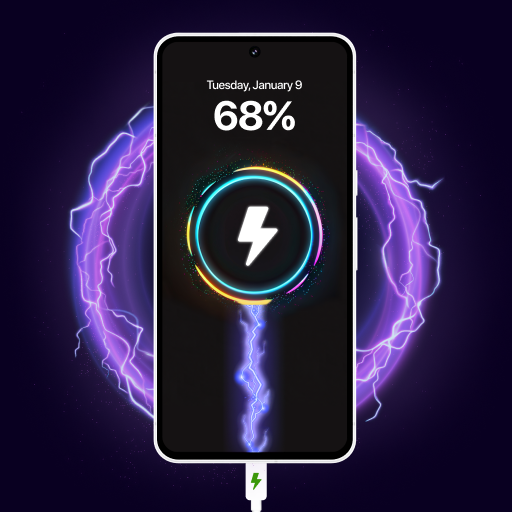Zipper Wallpaper: Lock Screen
Spiele auf dem PC mit BlueStacks - der Android-Gaming-Plattform, der über 500 Millionen Spieler vertrauen.
Seite geändert am: 28.08.2024
Play Zipper Wallpaper: Lock Screen on PC
🎨 Mesmerizing Zipper Effects! Enjoy the cool and captivating zipper animations every time you unlock your phone. Stand out from the crowd with this eye-catching feature.
🌟 Stylish Zip Wallpapers! Choose from a variety of stunning zip wallpapers to customize your lock screen. Make your phone look fresh and exciting with each unlock.
🛠️ Easy to Use! Simply set your preferred zipper style and wallpaper, and you're ready to go. The intuitive interface makes it easy to personalize your lock screen.
✨ Unique and Fun! Break away from the usual lock screen designs. With Zipper Wallpaper: Lock Screen, your phone will always look interesting and unique.
📲 Download Now! Give your lock screen a fresh, stylish look with Zipper Wallpaper: Lock Screen. Experience the fun of unlocking your phone like never before!
Spiele Zipper Wallpaper: Lock Screen auf dem PC. Der Einstieg ist einfach.
-
Lade BlueStacks herunter und installiere es auf deinem PC
-
Schließe die Google-Anmeldung ab, um auf den Play Store zuzugreifen, oder mache es später
-
Suche in der Suchleiste oben rechts nach Zipper Wallpaper: Lock Screen
-
Klicke hier, um Zipper Wallpaper: Lock Screen aus den Suchergebnissen zu installieren
-
Schließe die Google-Anmeldung ab (wenn du Schritt 2 übersprungen hast), um Zipper Wallpaper: Lock Screen zu installieren.
-
Klicke auf dem Startbildschirm auf das Zipper Wallpaper: Lock Screen Symbol, um mit dem Spielen zu beginnen