
このページには広告が含まれます
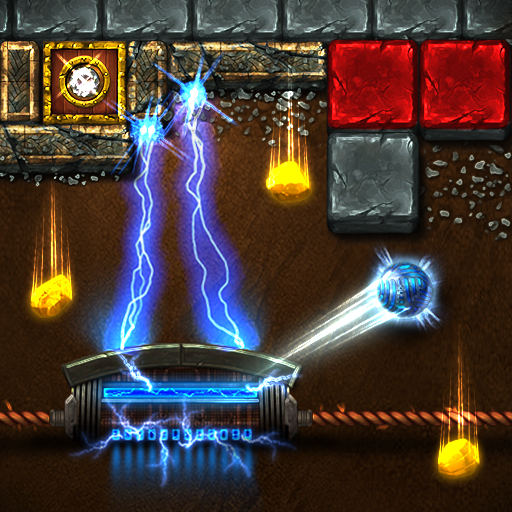
Ancient Bricks
Arcade | Zippy Mobile
BlueStacksを使ってPCでプレイ - 5憶以上のユーザーが愛用している高機能Androidゲーミングプラットフォーム
Play Ancient Bricks on PC
Welcome adventurer! It is time to prove your brick breaker skills.
You have an opportunity to journey through an ancient temple, collecting as many treasures as you can. You can either explore the temple's chambers through 180 beautifully handcrafted levels or venture below into the mine where the deeper you get the more precious treasures you will find!
Are you ready for the this challenge?
*** Game Modes ***
Exploration: you can discover 6 different labyrinths containing 180 unique chambers. You must break all bricks in a chamber to complete the level. Use the paddle to collect the falling treasurers and power-ups. Be careful, though, as not all power-ups are handy!
Mine: lots of gold, crystals and ancient treasure are buried deep under the temple. You can use a huge mining machine to break even the strongest bricks but some special powerful balls can also be very useful for this work. How far can you get?
*** Main Features ***
– 240 handcrafted levels in Exploration Mode
– endless destruction in Mining Mode
– 7 unlockable ball types
– 4 unlockable paddle types with powerful abilities
– more than 30 unlockable upgrades
– real-time physics
– lots of power-ups, power-downs and collectable items
– daily, weekly missions and ad hoc challenges
– single touch and tilt controls
– fast-paced addictive gameplay
You have an opportunity to journey through an ancient temple, collecting as many treasures as you can. You can either explore the temple's chambers through 180 beautifully handcrafted levels or venture below into the mine where the deeper you get the more precious treasures you will find!
Are you ready for the this challenge?
*** Game Modes ***
Exploration: you can discover 6 different labyrinths containing 180 unique chambers. You must break all bricks in a chamber to complete the level. Use the paddle to collect the falling treasurers and power-ups. Be careful, though, as not all power-ups are handy!
Mine: lots of gold, crystals and ancient treasure are buried deep under the temple. You can use a huge mining machine to break even the strongest bricks but some special powerful balls can also be very useful for this work. How far can you get?
*** Main Features ***
– 240 handcrafted levels in Exploration Mode
– endless destruction in Mining Mode
– 7 unlockable ball types
– 4 unlockable paddle types with powerful abilities
– more than 30 unlockable upgrades
– real-time physics
– lots of power-ups, power-downs and collectable items
– daily, weekly missions and ad hoc challenges
– single touch and tilt controls
– fast-paced addictive gameplay
Ancient BricksをPCでプレイ
-
BlueStacksをダウンロードしてPCにインストールします。
-
GoogleにサインインしてGoogle Play ストアにアクセスします。(こちらの操作は後で行っても問題ありません)
-
右上の検索バーにAncient Bricksを入力して検索します。
-
クリックして検索結果からAncient Bricksをインストールします。
-
Googleサインインを完了してAncient Bricksをインストールします。※手順2を飛ばしていた場合
-
ホーム画面にてAncient Bricksのアイコンをクリックしてアプリを起動します。




