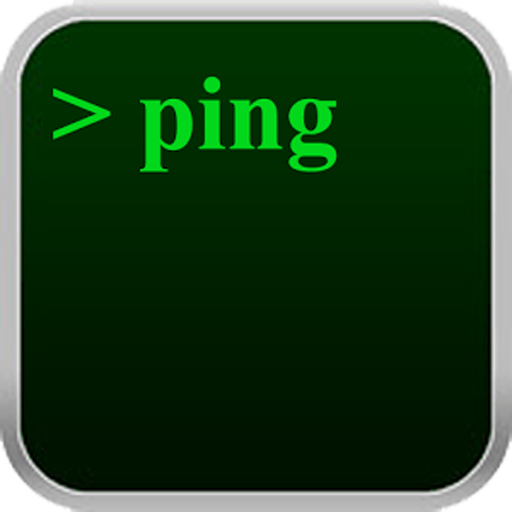PING GAMER v.2 PRO - Anti lag for Gamer
Jouez sur PC avec BlueStacks - la plate-forme de jeu Android, approuvée par + 500M de joueurs.
Page Modifiée le: 1 janvier 2020
Play PING GAMER v.2 PRO - Anti lag for Gamer on PC
Feature PING GAMER v.2 :
-Still easy to use
-Recomended for playing game online on android
-Recomended for playing game online on PC with tethering hotspot
-Have many network ping mode
-Not confuse to setting
-Reduce ping latency and make the ping more stable
-Control high ping (jumping) to get best ping
How to use ping app from zixdev:
-Clear all task/ram
-Open super pinger
-Choose ping mode (Recomended Extreme/SuperEx)
-Turn on pinger wait until active
-Press home button (only home button)
-Choose the game
(DONT USE CLEANER/BOOSTER its will kill pinger)
Pinger v.2 have many script, choose the best script for your phone.
you can try 1 by 1 the script, because every network on any country have different ping power.
Having lag in mid game ? try to reset ipaddress by turn off internet data and turn on it again.
And check pinger if its close or no ?
DONT USE SAVING POWER MODE it will kill any running background app.
or dont let your battery under 20<, it will reduce your performance and kill any background app
any help ask for update ?
Follow IG@pingerantilag
Like FB@zixdev
Subscribe YT @lemon no limit
Jouez à PING GAMER v.2 PRO - Anti lag for Gamer sur PC. C'est facile de commencer.
-
Téléchargez et installez BlueStacks sur votre PC
-
Connectez-vous à Google pour accéder au Play Store ou faites-le plus tard
-
Recherchez PING GAMER v.2 PRO - Anti lag for Gamer dans la barre de recherche dans le coin supérieur droit
-
Cliquez pour installer PING GAMER v.2 PRO - Anti lag for Gamer à partir des résultats de la recherche
-
Connectez-vous à Google (si vous avez ignoré l'étape 2) pour installer PING GAMER v.2 PRO - Anti lag for Gamer
-
Cliquez sur l'icône PING GAMER v.2 PRO - Anti lag for Gamer sur l'écran d'accueil pour commencer à jouer