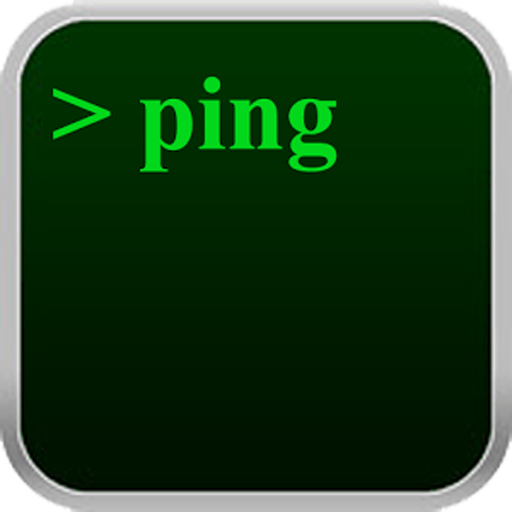PING GAMER v.2 PRO - Anti lag for Gamer
Chơi trên PC với BlueStacks - Nền tảng chơi game Android, được hơn 500 triệu game thủ tin tưởng.
Trang đã được sửa đổi vào: 1 tháng 1, 2020
Play PING GAMER v.2 PRO - Anti lag for Gamer on PC
Feature PING GAMER v.2 :
-Still easy to use
-Recomended for playing game online on android
-Recomended for playing game online on PC with tethering hotspot
-Have many network ping mode
-Not confuse to setting
-Reduce ping latency and make the ping more stable
-Control high ping (jumping) to get best ping
How to use ping app from zixdev:
-Clear all task/ram
-Open super pinger
-Choose ping mode (Recomended Extreme/SuperEx)
-Turn on pinger wait until active
-Press home button (only home button)
-Choose the game
(DONT USE CLEANER/BOOSTER its will kill pinger)
Pinger v.2 have many script, choose the best script for your phone.
you can try 1 by 1 the script, because every network on any country have different ping power.
Having lag in mid game ? try to reset ipaddress by turn off internet data and turn on it again.
And check pinger if its close or no ?
DONT USE SAVING POWER MODE it will kill any running background app.
or dont let your battery under 20<, it will reduce your performance and kill any background app
any help ask for update ?
Follow IG@pingerantilag
Like FB@zixdev
Subscribe YT @lemon no limit
Chơi PING GAMER v.2 PRO - Anti lag for Gamer trên PC. Rất dễ để bắt đầu
-
Tải và cài đặt BlueStacks trên máy của bạn
-
Hoàn tất đăng nhập vào Google để đến PlayStore, hoặc thực hiện sau
-
Tìm PING GAMER v.2 PRO - Anti lag for Gamer trên thanh tìm kiếm ở góc phải màn hình
-
Nhấn vào để cài đặt PING GAMER v.2 PRO - Anti lag for Gamer trong danh sách kết quả tìm kiếm
-
Hoàn tất đăng nhập Google (nếu bạn chưa làm bước 2) để cài đặt PING GAMER v.2 PRO - Anti lag for Gamer
-
Nhấn vào icon PING GAMER v.2 PRO - Anti lag for Gamer tại màn hình chính để bắt đầu chơi