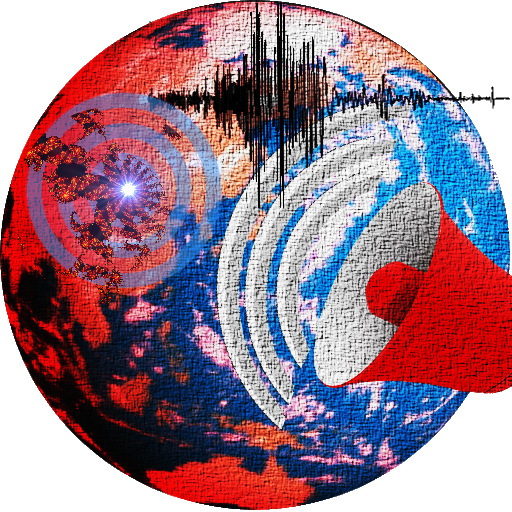eQuake - Earthquake Alerts
Spiele auf dem PC mit BlueStacks - der Android-Gaming-Plattform, der über 500 Millionen Spieler vertrauen.
Seite geändert am: 19. Dezember 2019
Play eQuake - Earthquake Alerts on PC
Another feature of eQuake™ is its capability to use your phone as a sensor which contributes to the Zizmos earthquake warning system improving the coverage of seismic detection. The sensor mode only works when the device is charging and connected to a Wi-Fi network.
The app provides other features that give the user useful earthquake information.
Features include:
- Early detection of earthquakes and early warning of shaking expected in the area. Users in an affected area are notified that an earthquake has occurred, and shaking is expected, granting the user potentially crucial advanced warning.
- A map of recent earthquakes that have occurred worldwide which uses USGS databases for the latest information.
- An earthquake early-warning simulator feature. Allows the user to simulate Zizmos™ earthquake alerts on the phone using historical earthquakes in the vicinity of the current location.
Spiele eQuake - Earthquake Alerts auf dem PC. Der Einstieg ist einfach.
-
Lade BlueStacks herunter und installiere es auf deinem PC
-
Schließe die Google-Anmeldung ab, um auf den Play Store zuzugreifen, oder mache es später
-
Suche in der Suchleiste oben rechts nach eQuake - Earthquake Alerts
-
Klicke hier, um eQuake - Earthquake Alerts aus den Suchergebnissen zu installieren
-
Schließe die Google-Anmeldung ab (wenn du Schritt 2 übersprungen hast), um eQuake - Earthquake Alerts zu installieren.
-
Klicke auf dem Startbildschirm auf das eQuake - Earthquake Alerts Symbol, um mit dem Spielen zu beginnen