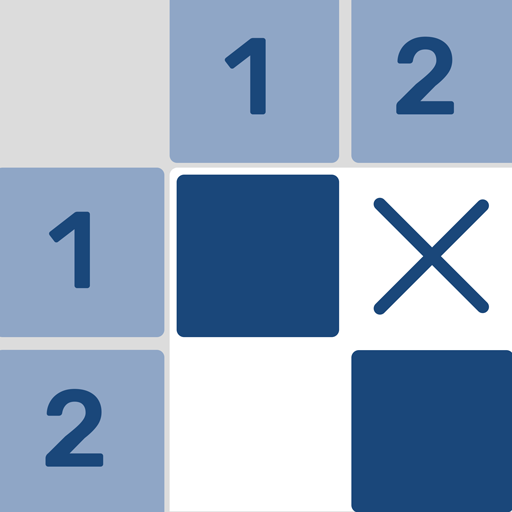Nonogram - Kreuzworträtsel + Rätselspiel
Spiele auf dem PC mit BlueStacks - der Android-Gaming-Plattform, der über 500 Millionen Spieler vertrauen.
Seite geändert am: 17. Januar 2020
Play Nonogram - Picture Cross & Picross Logic Puzzles on PC
Nonogram😀(also known as Paint by Numbers, Griddlers, Pic-a-Pix, Picross,Picture Cross, Pixel Puzzles) , Solve the logic number puzzles to uncover the picture! Discover a world of amazing Nonogram logic puzzles.
Nonogram are picture logic puzzles in which cells in a grid must be colored or left blank according to numbers at the side of the grid to reveal a hidden picture.👀
If you love puzzles games such as sudoku, number place, crosswords, jigsaw,and other brain teasers, you will love our Nonogram puzzles! Download free and start your Picture Cross adventure!💪💪💪
Features:
🟥Different grid sizes and skill levels from Easy to Expert
🟧Tons of nonogram puzzles: animals, plants, food, people, cars, buildings and more
🟨No time limit it’s so relaxing
🟩Offline: you can play picross offline
🟦Well designed:Easy user interface and easy control
🟪Auto save every puzzle, if you stuck you can try another puzzle and come back later
🟫Auto fill line with 'X' when you mark last number
Please enjoy this free game in order to challenge yourself during your free time! The game starts easy but becomes challenging fast!🏆🏆🏆
Spiele Nonogram - Kreuzworträtsel + Rätselspiel auf dem PC. Der Einstieg ist einfach.
-
Lade BlueStacks herunter und installiere es auf deinem PC
-
Schließe die Google-Anmeldung ab, um auf den Play Store zuzugreifen, oder mache es später
-
Suche in der Suchleiste oben rechts nach Nonogram - Kreuzworträtsel + Rätselspiel
-
Klicke hier, um Nonogram - Kreuzworträtsel + Rätselspiel aus den Suchergebnissen zu installieren
-
Schließe die Google-Anmeldung ab (wenn du Schritt 2 übersprungen hast), um Nonogram - Kreuzworträtsel + Rätselspiel zu installieren.
-
Klicke auf dem Startbildschirm auf das Nonogram - Kreuzworträtsel + Rätselspiel Symbol, um mit dem Spielen zu beginnen