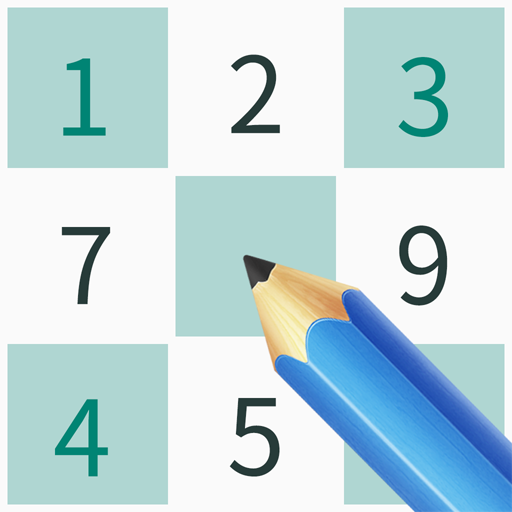Sudoku - Free Sudoku Puzzles, Classic & Offline
Spiele auf dem PC mit BlueStacks - der Android-Gaming-Plattform, der über 500 Millionen Spieler vertrauen.
Seite geändert am: 16. Januar 2020
Play Sudoku - Free Sudoku Puzzles, Classic & Offline on PC
Sudoku😀Free Puzzles has 5000+ different sudoku puzzles and comes in 7 difficulty levels. Sudoku Free Puzzles is a welcomed and addictive Brain Sudoku puzzle game on Google Play. You can download Sudoku free app for your Android phone and tablet. Sudoku for beginners and advanced players.👍👍👍
Sudoku (digit-single) is a logic-based, combinatorial number-placement puzzle. The objective is to fill a 9×9 grid with digits so that each column, each row, and each of the nine 3×3 subgrids that compose the grid (also called "boxes", "blocks", or "regions") contain all of the digits from 1 to 9. The puzzle setter provides a partially completed grid, which for a well-posed puzzle has a single solution.👀👀👀
Features:
🟥 7 difficulty levels for beginners and advanced players.
🟧App looks great on both phones and tablets.
🟨 Pencil Mode - Turn on/ off pencil mode as you like.
🟩Eraser. Get rid of the mistakes.
🟦Auto highlighted numbers for intelligent hint.
🟪Auto-save, you can pause at anytime you like without losing any progress.
🟫Hints can guide you through the points when you are stuck.
🟥 Complete Daily Sudoku Challenges to get unique trophies.
This is the sudoku app for sodoku lovers👩❤️💋👩, is an essential download for any numbers puzzle loving fan! 💖 Sudoku Free Puzzles has intuitive interface, easy control, clear layout and well balanced difficulty levels for beginners and advanced players. We hope you will enjoy the stunning designs of our sudoku, it's really a brain teaser game which helps to work out your brain!😊😊😊
Spiele Sudoku - Free Sudoku Puzzles, Classic & Offline auf dem PC. Der Einstieg ist einfach.
-
Lade BlueStacks herunter und installiere es auf deinem PC
-
Schließe die Google-Anmeldung ab, um auf den Play Store zuzugreifen, oder mache es später
-
Suche in der Suchleiste oben rechts nach Sudoku - Free Sudoku Puzzles, Classic & Offline
-
Klicke hier, um Sudoku - Free Sudoku Puzzles, Classic & Offline aus den Suchergebnissen zu installieren
-
Schließe die Google-Anmeldung ab (wenn du Schritt 2 übersprungen hast), um Sudoku - Free Sudoku Puzzles, Classic & Offline zu installieren.
-
Klicke auf dem Startbildschirm auf das Sudoku - Free Sudoku Puzzles, Classic & Offline Symbol, um mit dem Spielen zu beginnen