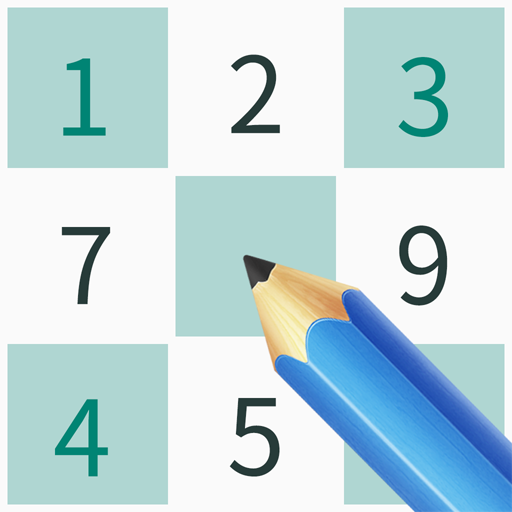Sudoku - Free Sudoku Puzzles, Classic & Offline
Graj na PC z BlueStacks – Platforma gamingowa Android, która uzyskała zaufanie ponad 500 milionów graczy!
Strona zmodyfikowana w dniu: 16 stycznia 2020
Play Sudoku - Free Sudoku Puzzles, Classic & Offline on PC
Sudoku😀Free Puzzles has 5000+ different sudoku puzzles and comes in 7 difficulty levels. Sudoku Free Puzzles is a welcomed and addictive Brain Sudoku puzzle game on Google Play. You can download Sudoku free app for your Android phone and tablet. Sudoku for beginners and advanced players.👍👍👍
Sudoku (digit-single) is a logic-based, combinatorial number-placement puzzle. The objective is to fill a 9×9 grid with digits so that each column, each row, and each of the nine 3×3 subgrids that compose the grid (also called "boxes", "blocks", or "regions") contain all of the digits from 1 to 9. The puzzle setter provides a partially completed grid, which for a well-posed puzzle has a single solution.👀👀👀
Features:
🟥 7 difficulty levels for beginners and advanced players.
🟧App looks great on both phones and tablets.
🟨 Pencil Mode - Turn on/ off pencil mode as you like.
🟩Eraser. Get rid of the mistakes.
🟦Auto highlighted numbers for intelligent hint.
🟪Auto-save, you can pause at anytime you like without losing any progress.
🟫Hints can guide you through the points when you are stuck.
🟥 Complete Daily Sudoku Challenges to get unique trophies.
This is the sudoku app for sodoku lovers👩❤️💋👩, is an essential download for any numbers puzzle loving fan! 💖 Sudoku Free Puzzles has intuitive interface, easy control, clear layout and well balanced difficulty levels for beginners and advanced players. We hope you will enjoy the stunning designs of our sudoku, it's really a brain teaser game which helps to work out your brain!😊😊😊
Zagraj w Sudoku - Free Sudoku Puzzles, Classic & Offline na PC. To takie proste.
-
Pobierz i zainstaluj BlueStacks na PC
-
Zakończ pomyślnie ustawienie Google, aby otrzymać dostęp do sklepu Play, albo zrób to później.
-
Wyszukaj Sudoku - Free Sudoku Puzzles, Classic & Offline w pasku wyszukiwania w prawym górnym rogu.
-
Kliknij, aby zainstalować Sudoku - Free Sudoku Puzzles, Classic & Offline z wyników wyszukiwania
-
Ukończ pomyślnie rejestrację Google (jeśli krok 2 został pominięty) aby zainstalować Sudoku - Free Sudoku Puzzles, Classic & Offline
-
Klinij w ikonę Sudoku - Free Sudoku Puzzles, Classic & Offline na ekranie startowym, aby zacząć grę