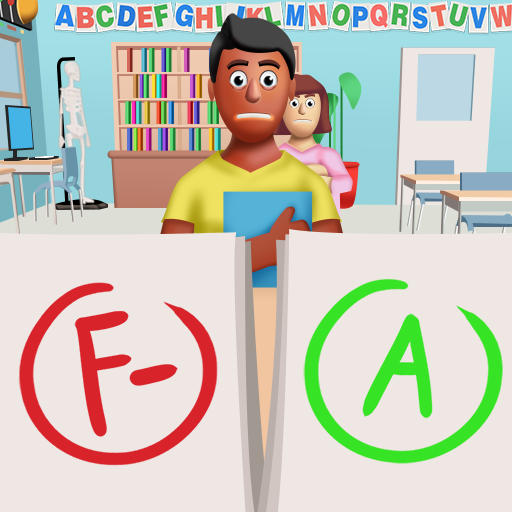Clue Hunter
Graj na PC z BlueStacks – Platforma gamingowa Android, która uzyskała zaufanie ponad 500 milionów graczy!
Strona zmodyfikowana w dniu: 4 sty 2023
Play Clue Hunter on PC
With this addictive and hilarious game, you will have non stop fun inside trying to find out what happens next! Who knows, you might even be compelled to make a video out of it for the internet! Are you detective enough? Find out now.
Game Features:
1. Don’t get fooled!
Each level presents you with multiple choices - make the right answers to catch the cheater. Wrong answers will result in misery for your client. So sad.
2. So many cases to solve!
When you aren’t helping find cheaters and liars, you’re solving other high stakes crimes! Can you solve them all?
3. A fun time for everyone!
Everybody can play Clue Hunter. If you get stumped - ask for help from your friends and loved ones! No shame in doing anything necessary to solve these ridiculous puzzles.
4. Simple and Addicting Gameplay
Once you start you will want to keep solving the different cases. The best detective game out there!
5. Can you find the “Save the Girl” girl?
Good luck!
Visit https://lionstudios.cc/contact-us/ if have any feedback, need help on beating a level or have any awesome ideas you would like to see in the game!
From the Studio that brought you Happy Glass, Flip Trickster and Love Balls!
Follow us to get news and updates on our other Award Winning titles;
https://lionstudios.cc/
Facebook.com/LionStudios.cc
Instagram.com/LionStudioscc
Twitter.com/LionStudiosCC
Youtube.com/c/LionStudiosCC
Zagraj w Clue Hunter na PC. To takie proste.
-
Pobierz i zainstaluj BlueStacks na PC
-
Zakończ pomyślnie ustawienie Google, aby otrzymać dostęp do sklepu Play, albo zrób to później.
-
Wyszukaj Clue Hunter w pasku wyszukiwania w prawym górnym rogu.
-
Kliknij, aby zainstalować Clue Hunter z wyników wyszukiwania
-
Ukończ pomyślnie rejestrację Google (jeśli krok 2 został pominięty) aby zainstalować Clue Hunter
-
Klinij w ikonę Clue Hunter na ekranie startowym, aby zacząć grę