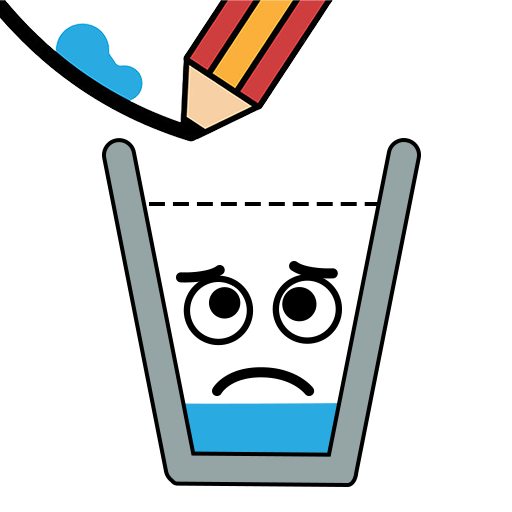Icing On The Dress
BlueStacksを使ってPCでプレイ - 5憶以上のユーザーが愛用している高機能Androidゲーミングプラットフォーム
Play Icing On The Dress on PC or Mac
Icing On The Dress is a Role Playing game developed by Lion Studios. BlueStacks app player is the best platform to play this Android game on your PC or Mac for an immersive gaming experience.
Sometimes you just want to relax and ice some cakes! Icing On The Dress lets you create beautiful and stylish dresses out of icing according to client requests. The cake spins all on its own, all you have to do is decide where to put the frosting. Let your creative juices flow and create gorgeous cakes that your clients will love. These dresses look so good you’ll want to eat them!
Icing On The Dress is a simple but addicting game that’s perfect for short sessions. Have a few minutes to just sit back and have a bit of fun? Jump into Icing On The Dress and have a blast crafting sweet and stylish dress sensations that will have even celebrities green with envy.
Unlock new dress types and frosting colors to create the most beautiful icing dresses you’ve ever seen! How many can you unlock?
Sit back and ice some dresses when you play Icing On The Dress on PC with BlueStacks.
Icing On The DressをPCでプレイ
-
BlueStacksをダウンロードしてPCにインストールします。
-
GoogleにサインインしてGoogle Play ストアにアクセスします。(こちらの操作は後で行っても問題ありません)
-
右上の検索バーにIcing On The Dressを入力して検索します。
-
クリックして検索結果からIcing On The Dressをインストールします。
-
Googleサインインを完了してIcing On The Dressをインストールします。※手順2を飛ばしていた場合
-
ホーム画面にてIcing On The Dressのアイコンをクリックしてアプリを起動します。