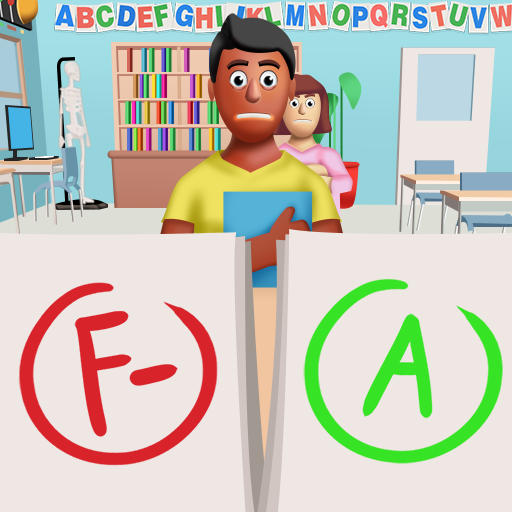Icing On The Dress
Play on PC with BlueStacks – the Android Gaming Platform, trusted by 500M+ gamers.
Page Modified on: Nov 21, 2023
Play Icing On The Dress on PC or Mac
Icing On The Dress is a Role Playing game developed by Lion Studios. BlueStacks app player is the best platform to play this Android game on your PC or Mac for an immersive gaming experience.
Sometimes you just want to relax and ice some cakes! Icing On The Dress lets you create beautiful and stylish dresses out of icing according to client requests. The cake spins all on its own, all you have to do is decide where to put the frosting. Let your creative juices flow and create gorgeous cakes that your clients will love. These dresses look so good you’ll want to eat them!
Icing On The Dress is a simple but addicting game that’s perfect for short sessions. Have a few minutes to just sit back and have a bit of fun? Jump into Icing On The Dress and have a blast crafting sweet and stylish dress sensations that will have even celebrities green with envy.
Unlock new dress types and frosting colors to create the most beautiful icing dresses you’ve ever seen! How many can you unlock?
Sit back and ice some dresses when you play Icing On The Dress on PC with BlueStacks.
Play Icing On The Dress on PC. It’s easy to get started.
-
Download and install BlueStacks on your PC
-
Complete Google sign-in to access the Play Store, or do it later
-
Look for Icing On The Dress in the search bar at the top right corner
-
Click to install Icing On The Dress from the search results
-
Complete Google sign-in (if you skipped step 2) to install Icing On The Dress
-
Click the Icing On The Dress icon on the home screen to start playing